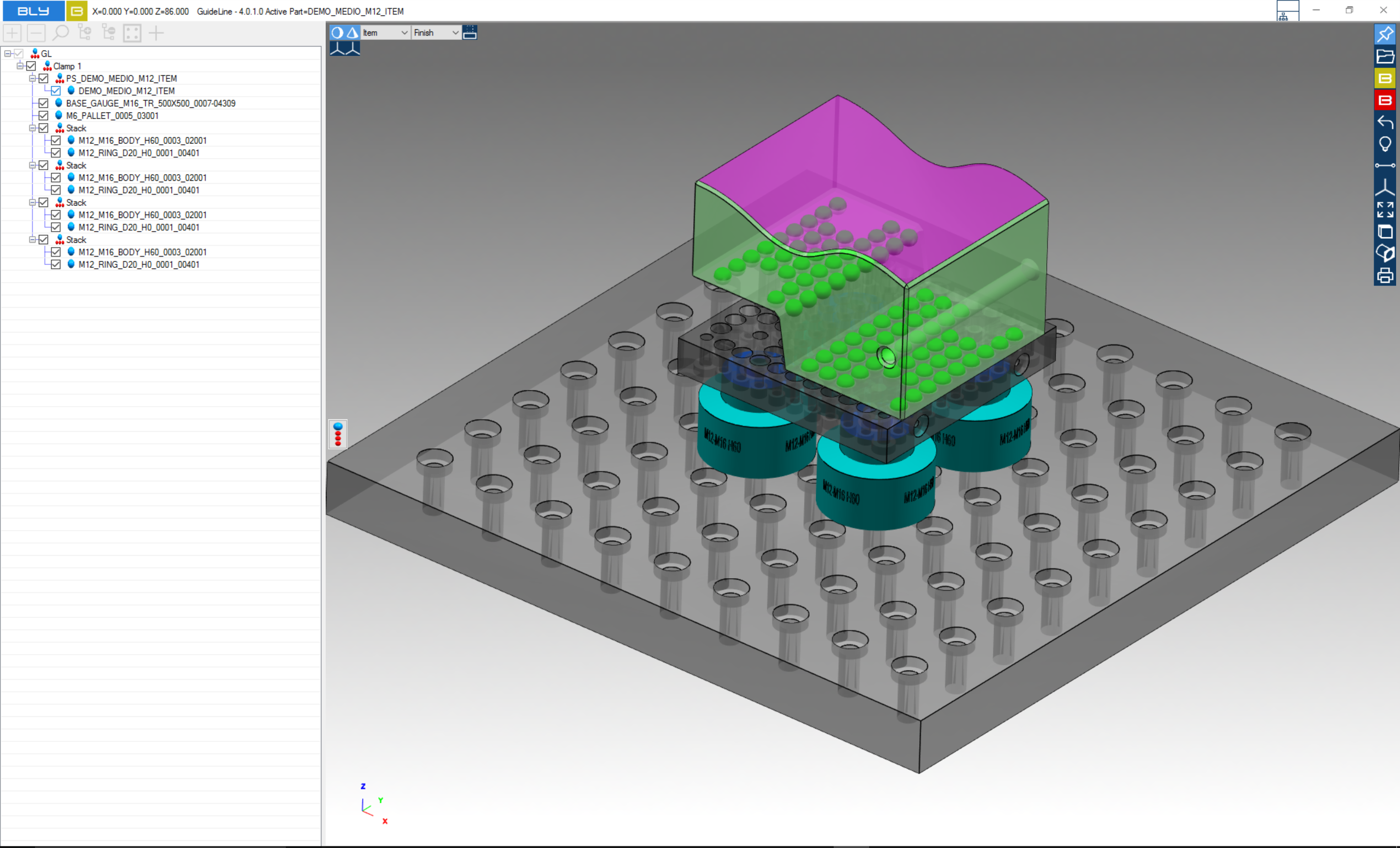Pallet Placement
For small pieces, FCS System propose the usage of additional placement bases, named «pallets».
Guideline detects the dimensions of the workpiece and, in case, proposes the selection of the pallet after the selection of the base gauge.
The example in the picture shows the pallet's library included with the software.
While adding the pallet it's possibile to modify the library with additional tables and/or remove the ones present already by clicking ![]() (see chap. customise library).
(see chap. customise library).
After the selection of the pallet, this one is placed witht the same mechanism of the base gauge, with a its proper set of components.
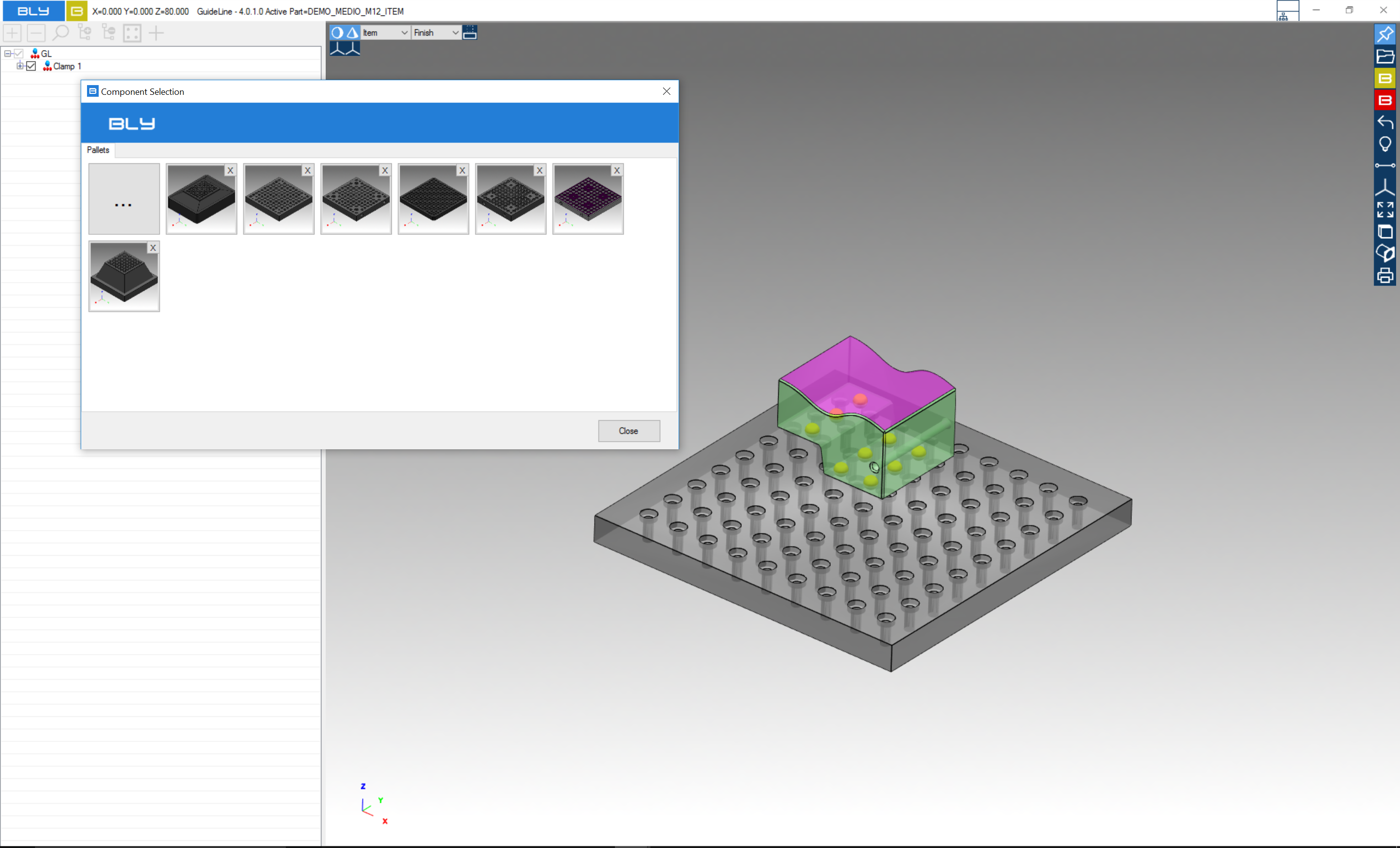
After the selection, the pallet is placed in the center of the base gauge, with a predifined set of components.
Similarly to the base gauge, pallet's holes are projected onto the job, representing with green spheres the possible clamping points.
Pallets can be then repositioned on the base gauge, dragging them around and lifted: Guideline respects table's grid and calculates pallets' stacks as well.
Job can be positioned completely on pallet or have a mixed situation, partly on pallet and partly over the table: spheres projected form one or the other can be distinguished by colors (yellow from table, green from pallet)
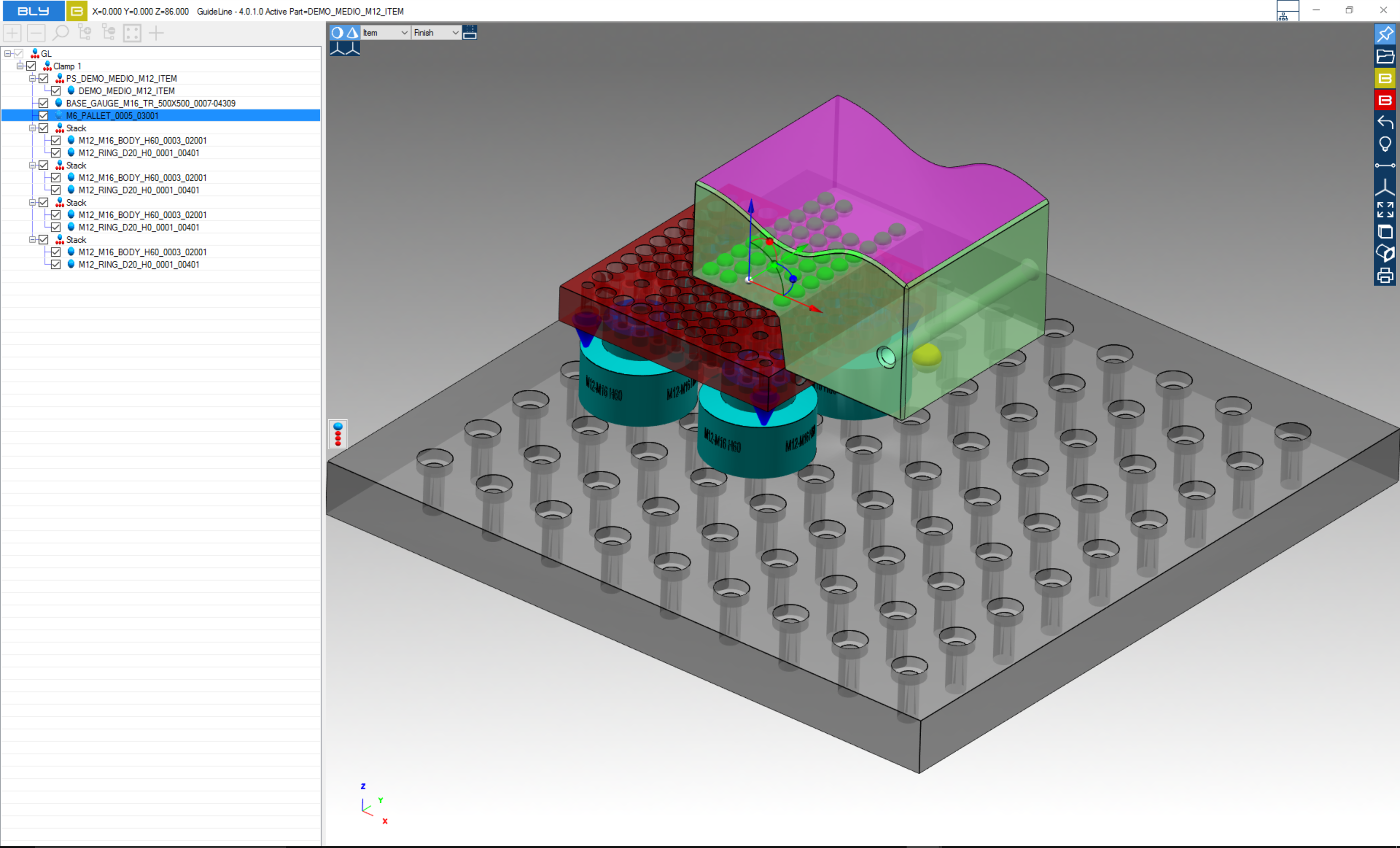
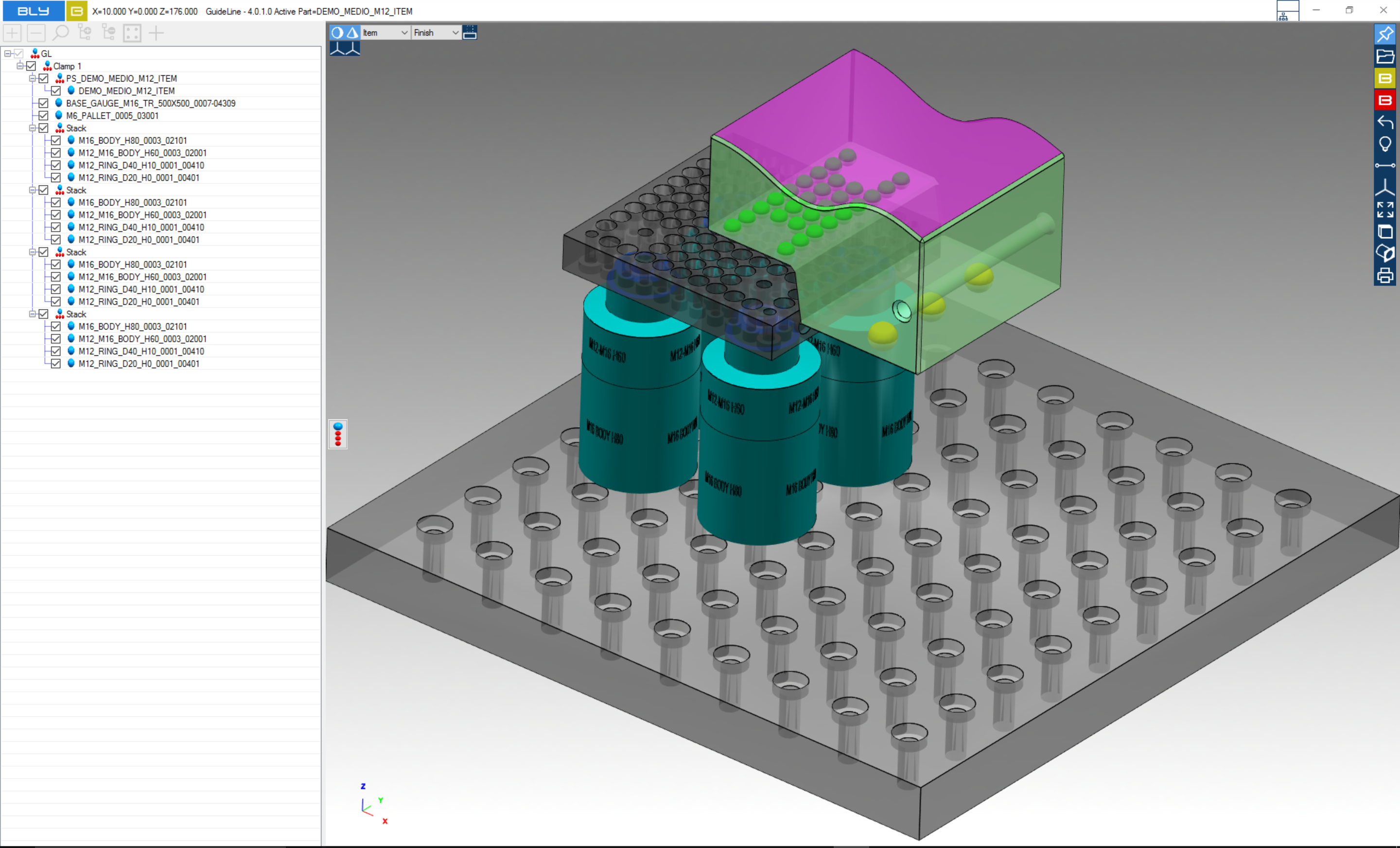
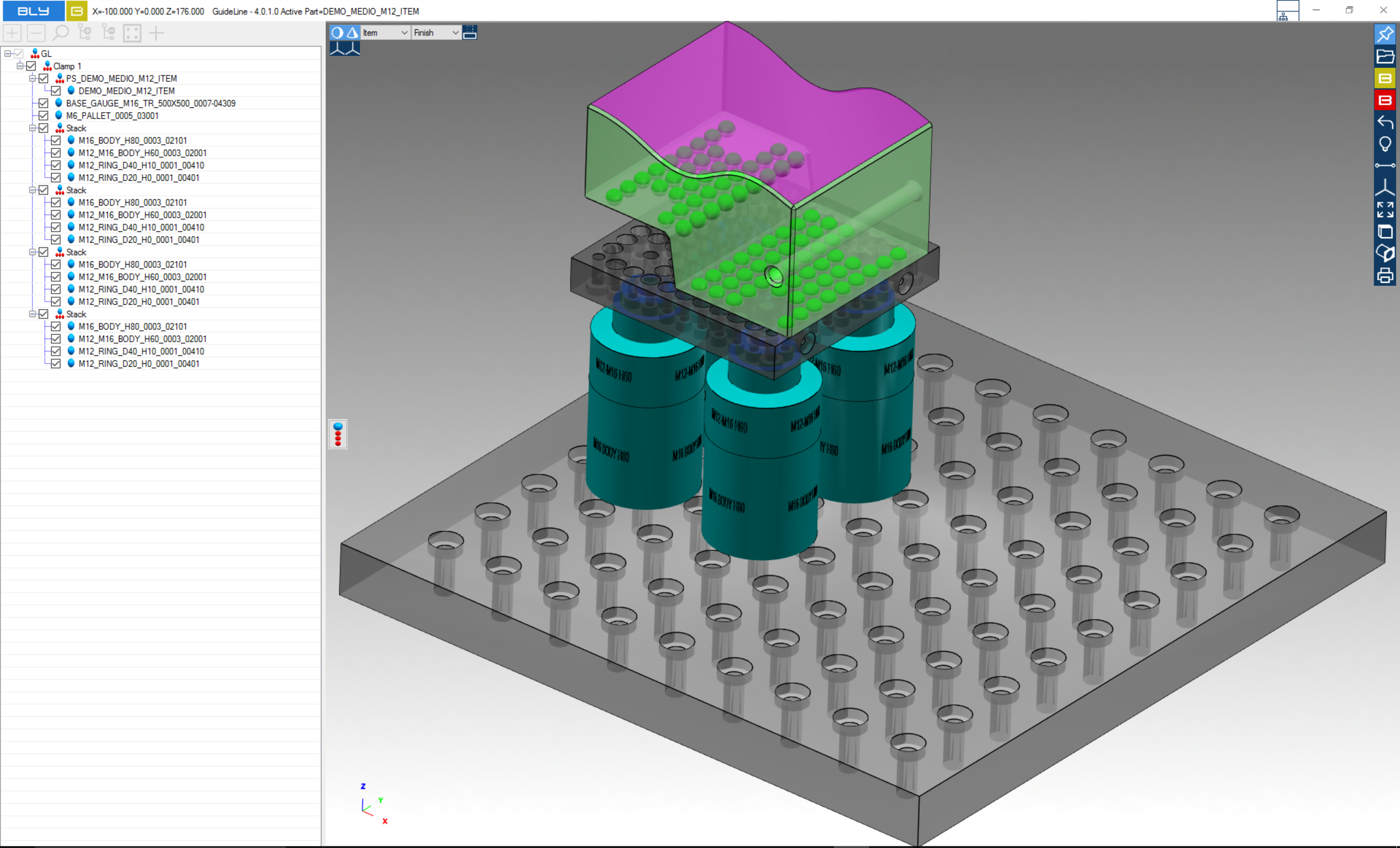
See an example in this video