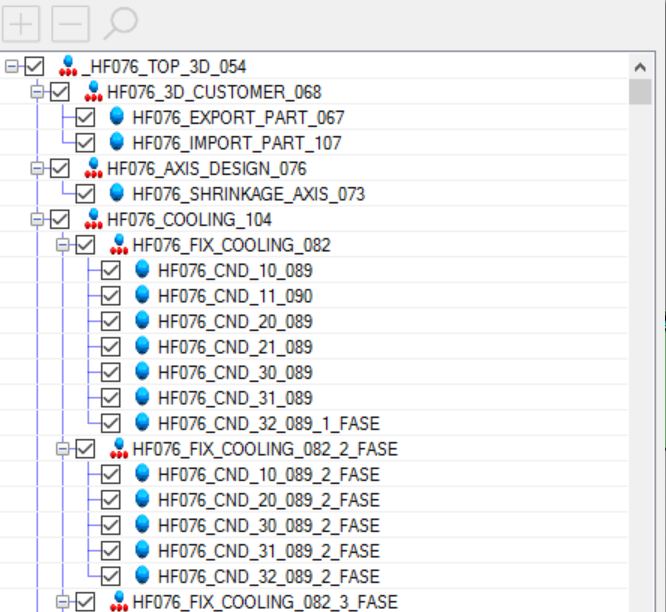Assembly Navigator
To expand the Assembly Navigator press the button 
It is possible to hide or display parts by unchecking and checking the boxes near the part name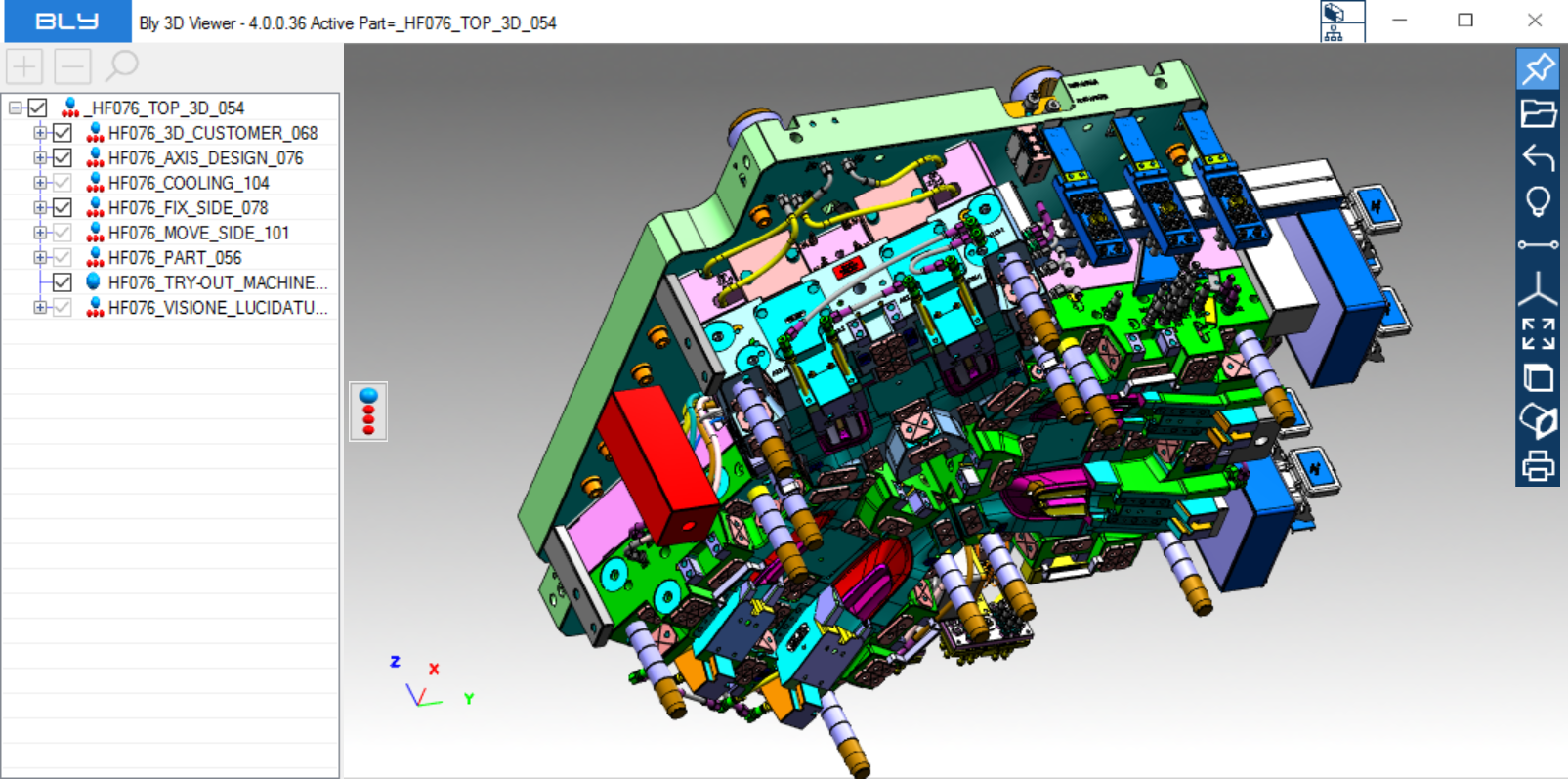
Pressing the  symbol, the tree expands the structure view, showing the children. As opposite, the
symbol, the tree expands the structure view, showing the children. As opposite, the  symbol compacts the structure view, hiding the levels below
symbol compacts the structure view, hiding the levels below
Assembly Navigator Toolbar 
Assembly toolbar includes the following commands:
Expand all
Expands all nodes to all subsequent levels, showing the full assembly structure
Collapse all
Collapse all nodes, showing the top level only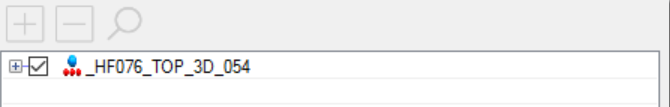
Find Component 
Collapse all nodes, showing the top level only