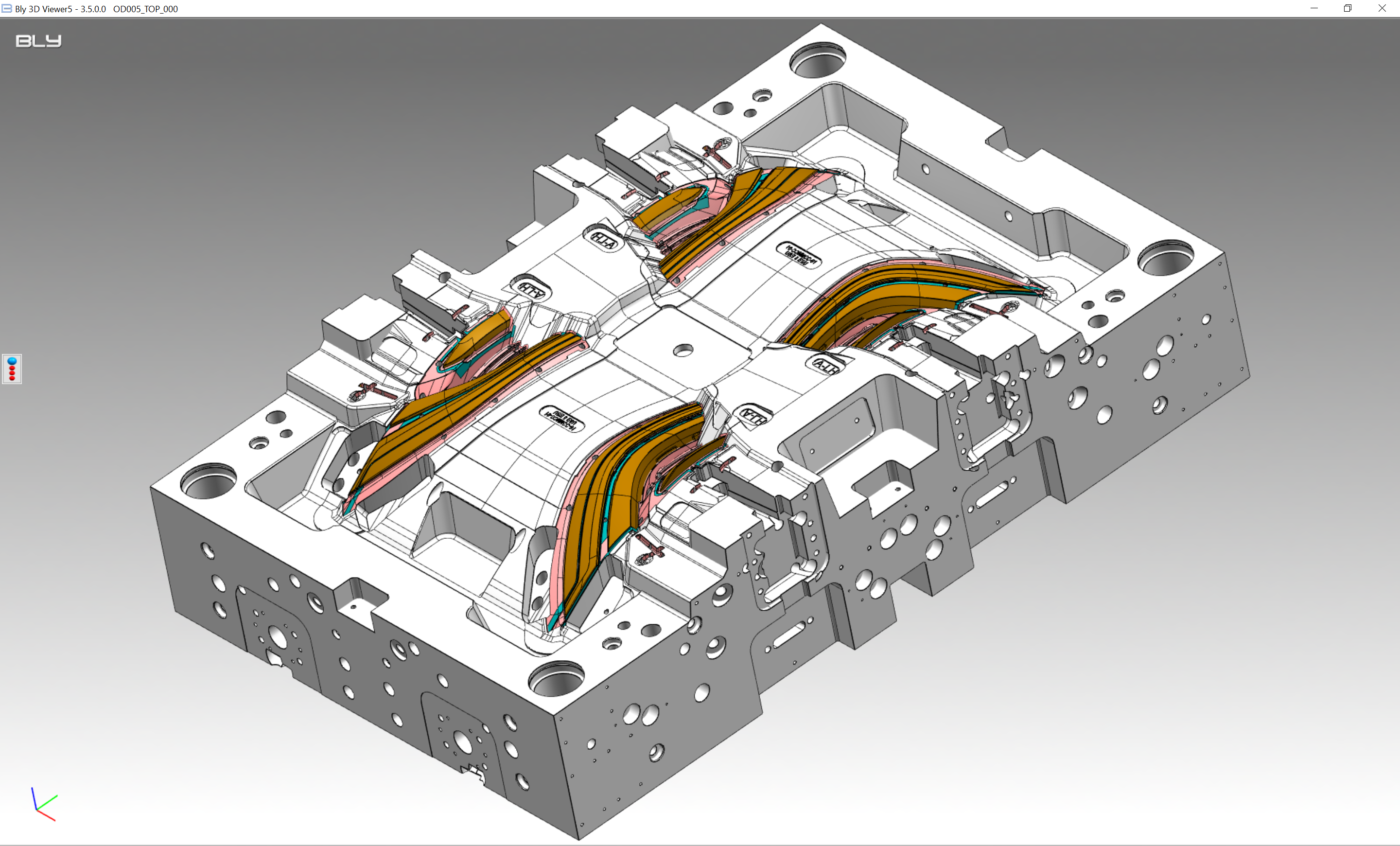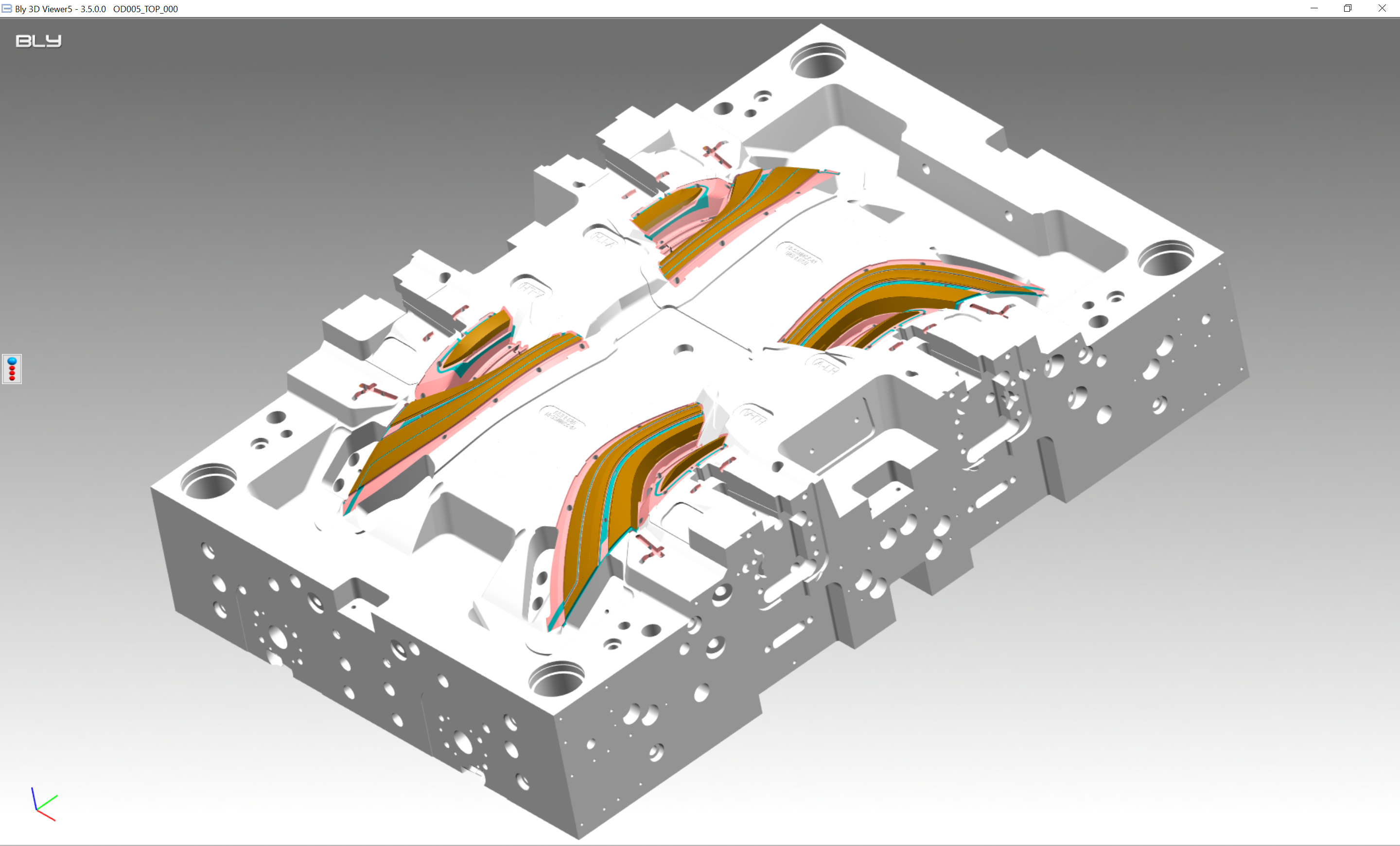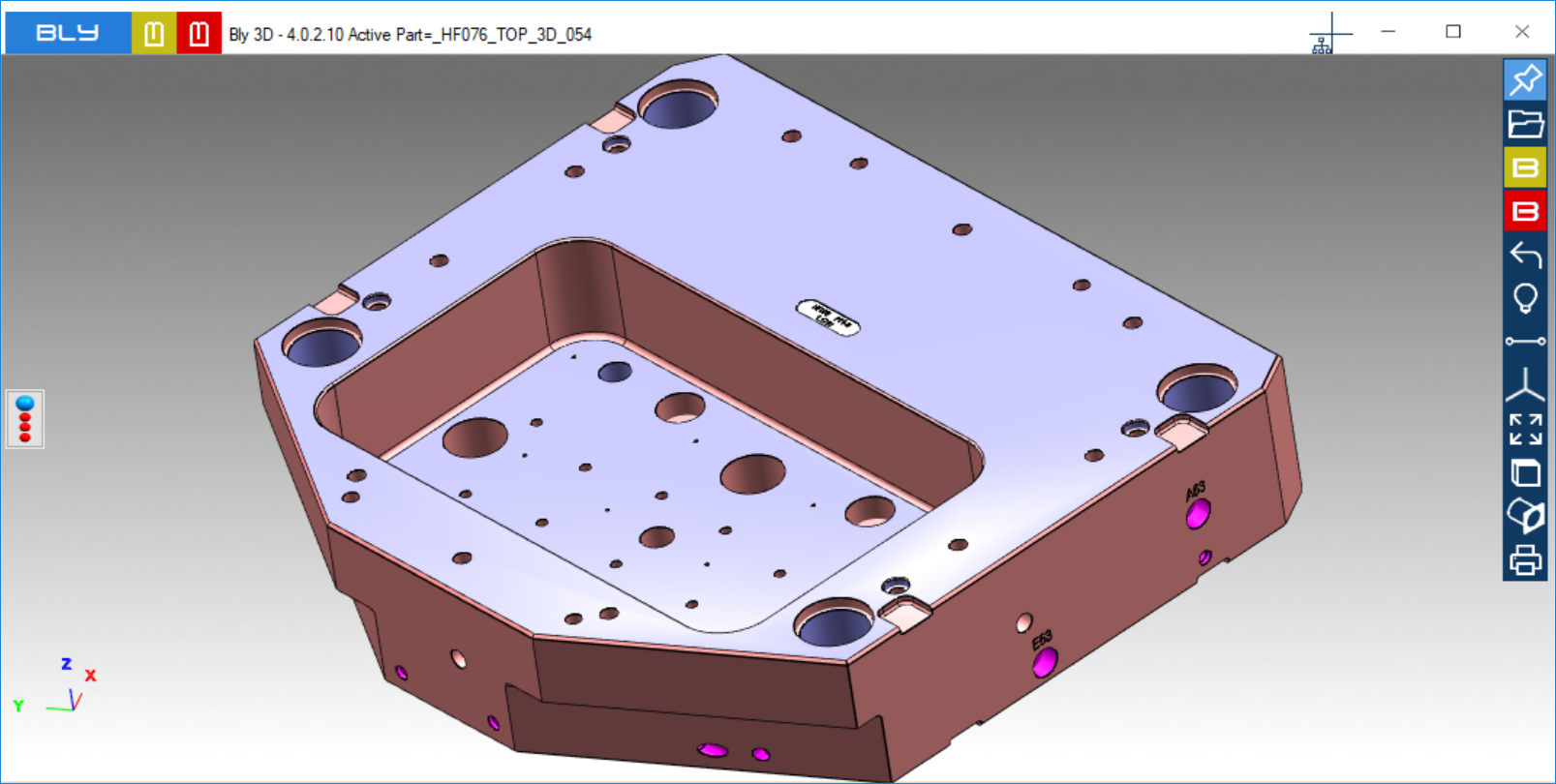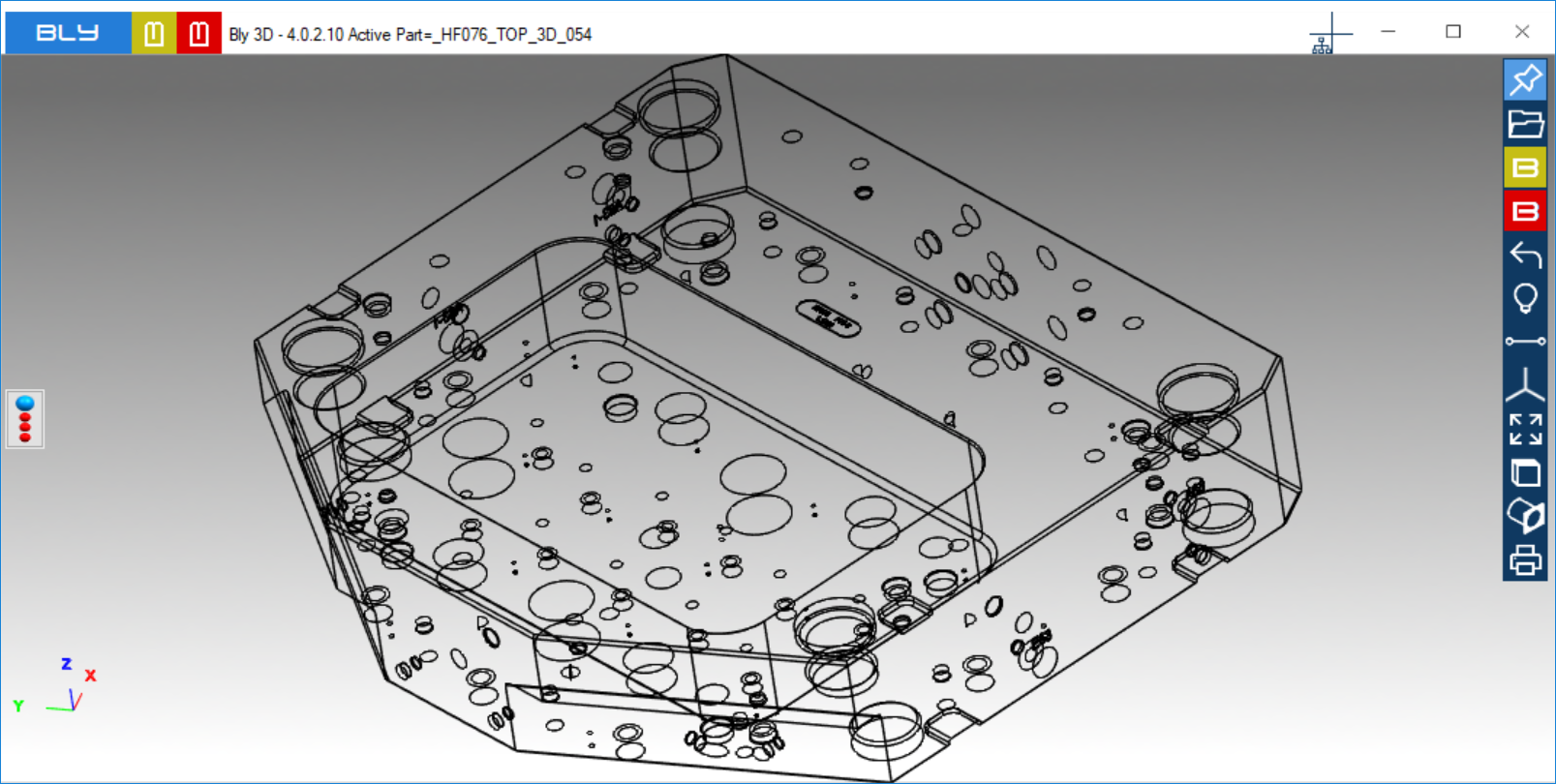Basic commands (Show all)
Show all 
Shows all the objects loaded (do not open closed components), including hidden geometry.
Invert Show 
Inverts the display situation, hiding visible objects and showing hidden ones.
Hide Curves 
Hides curves in the model.
Show Component Name on Screen 
Shows the name of a selected component in the graphic area.
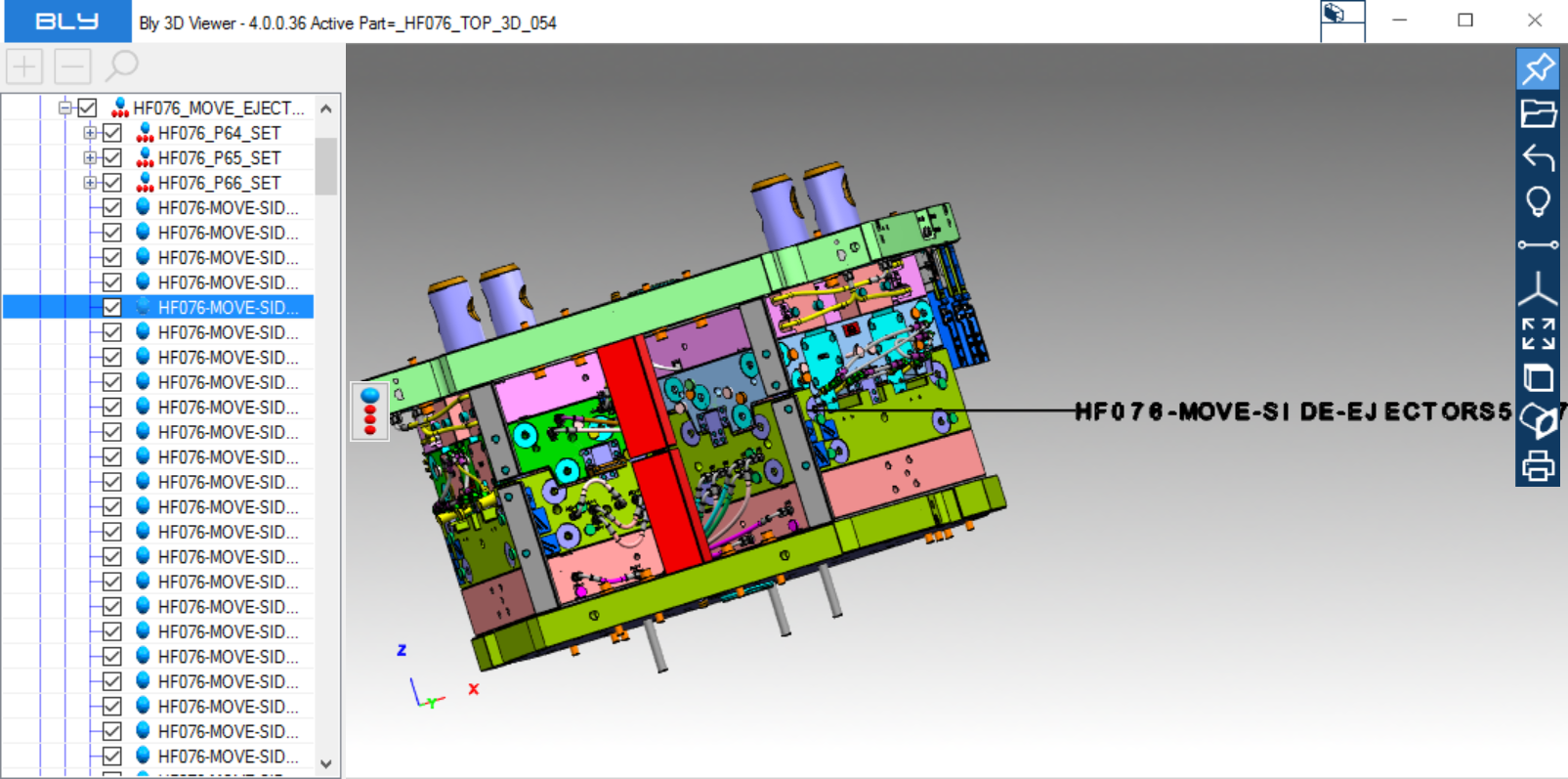
Advanced Selection 
This command opens a dedicated window to help you filter the object selection based on two criteria: colors and layers. More details can be found here
Show/hide Edges 
Hides or shows the edges. It has a significant impact on the visualisation effect and performance.
Show edges: |
||
|