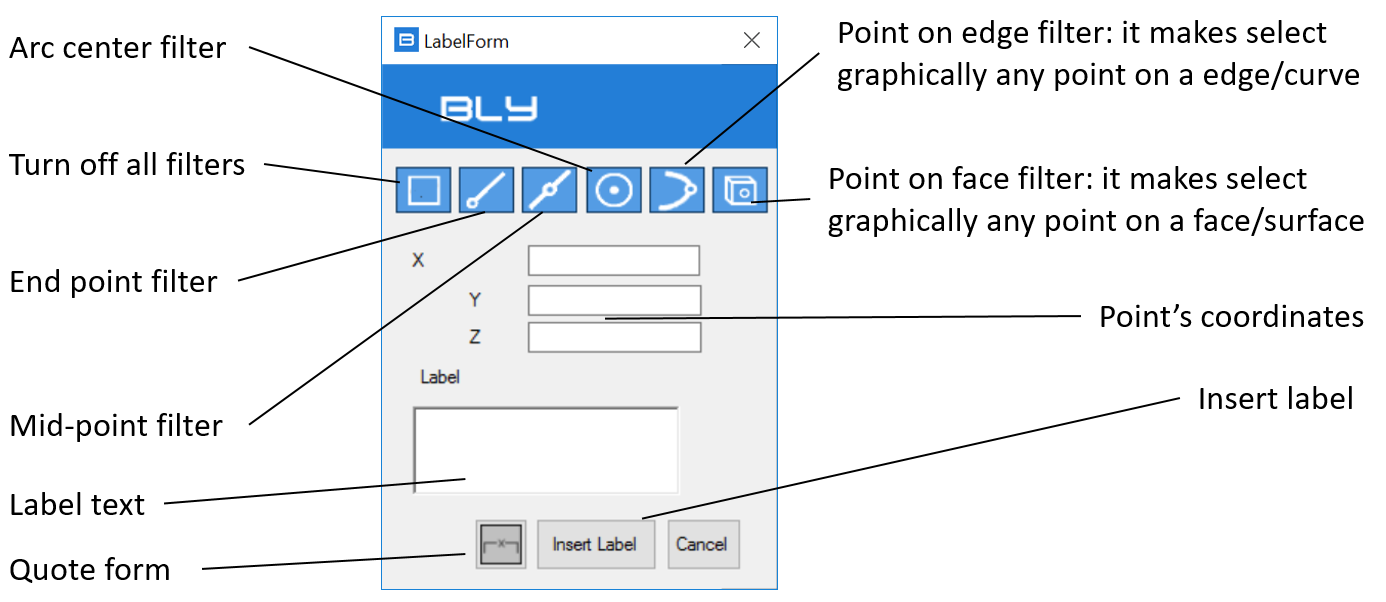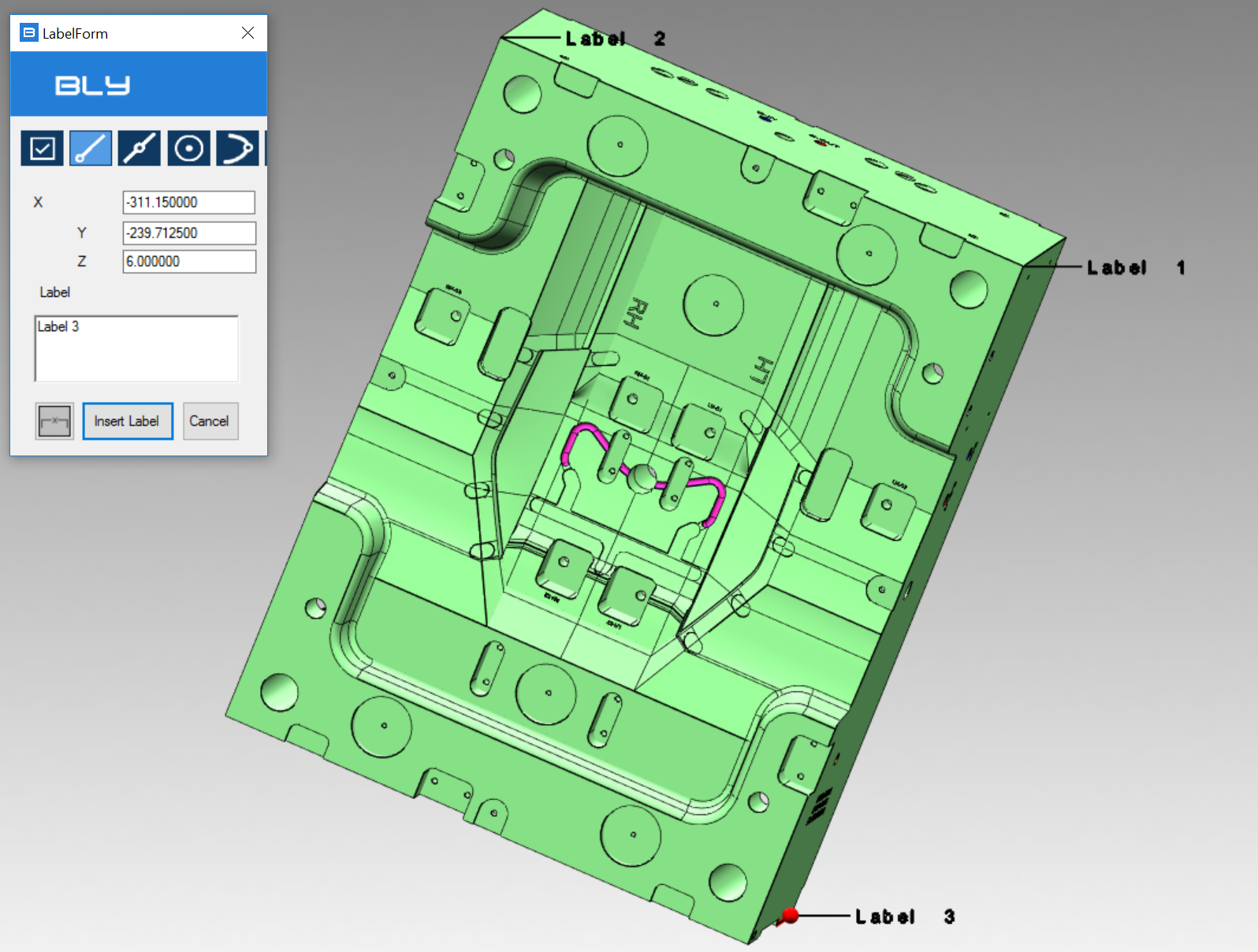Guideline 4.1.17.0 User Manual
Show Label Panel

This feature assigns a label to selected object(s).
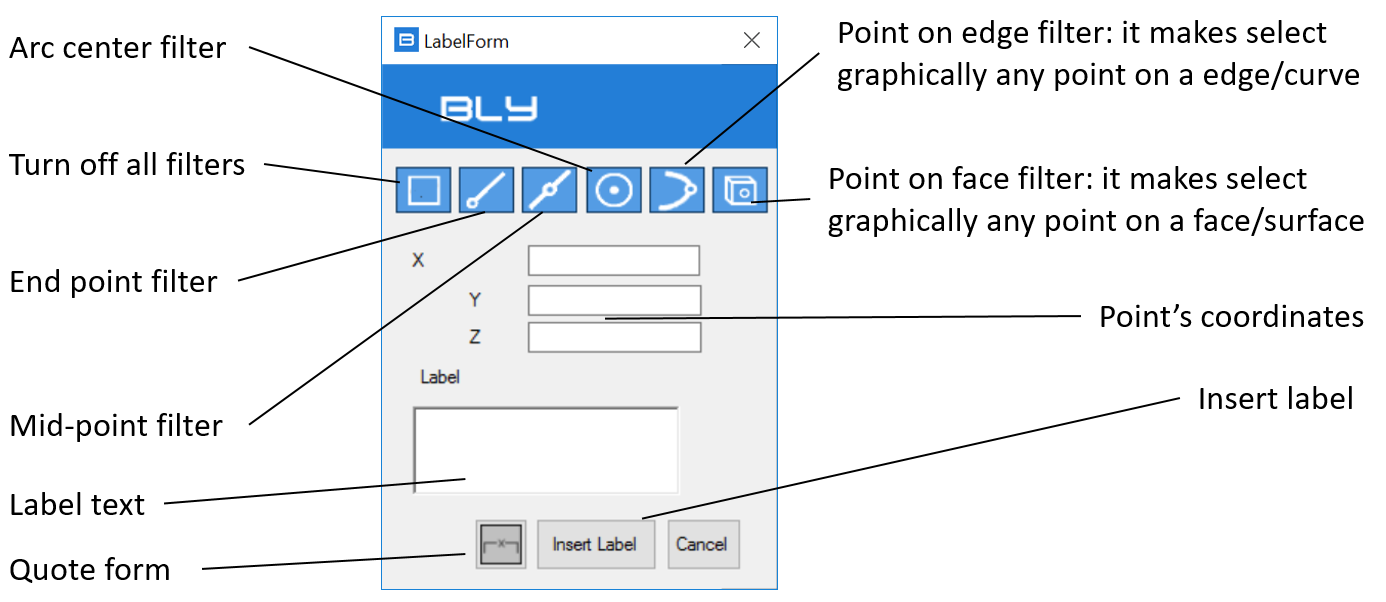
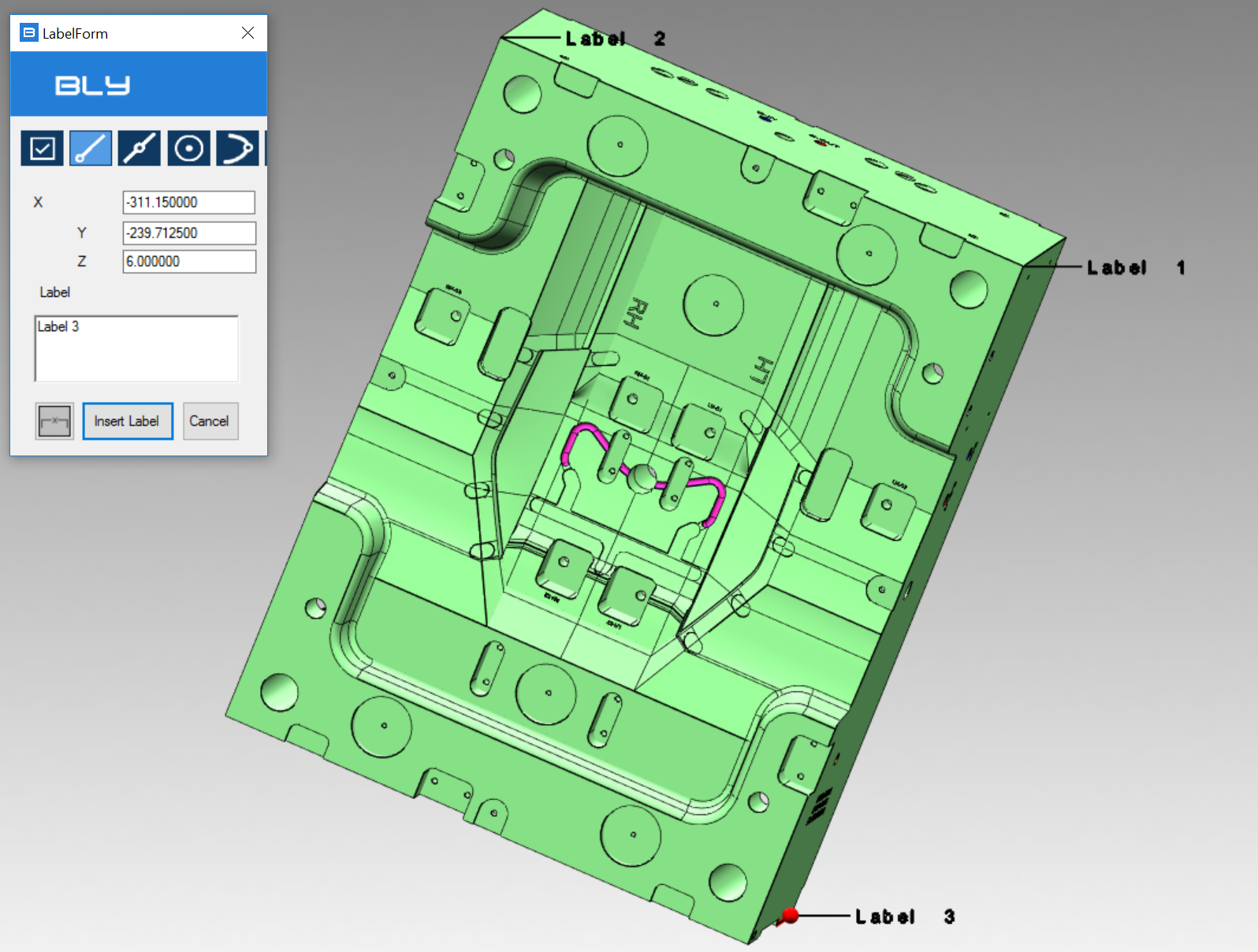
"Quote form" button let you access Quote Form to manage quotes and label (see Show Quotes Panel)
Label's created height is controlled by a parameter into advanced Setting's Graphics tab (see Advanced settings: Graphics)
« Go back