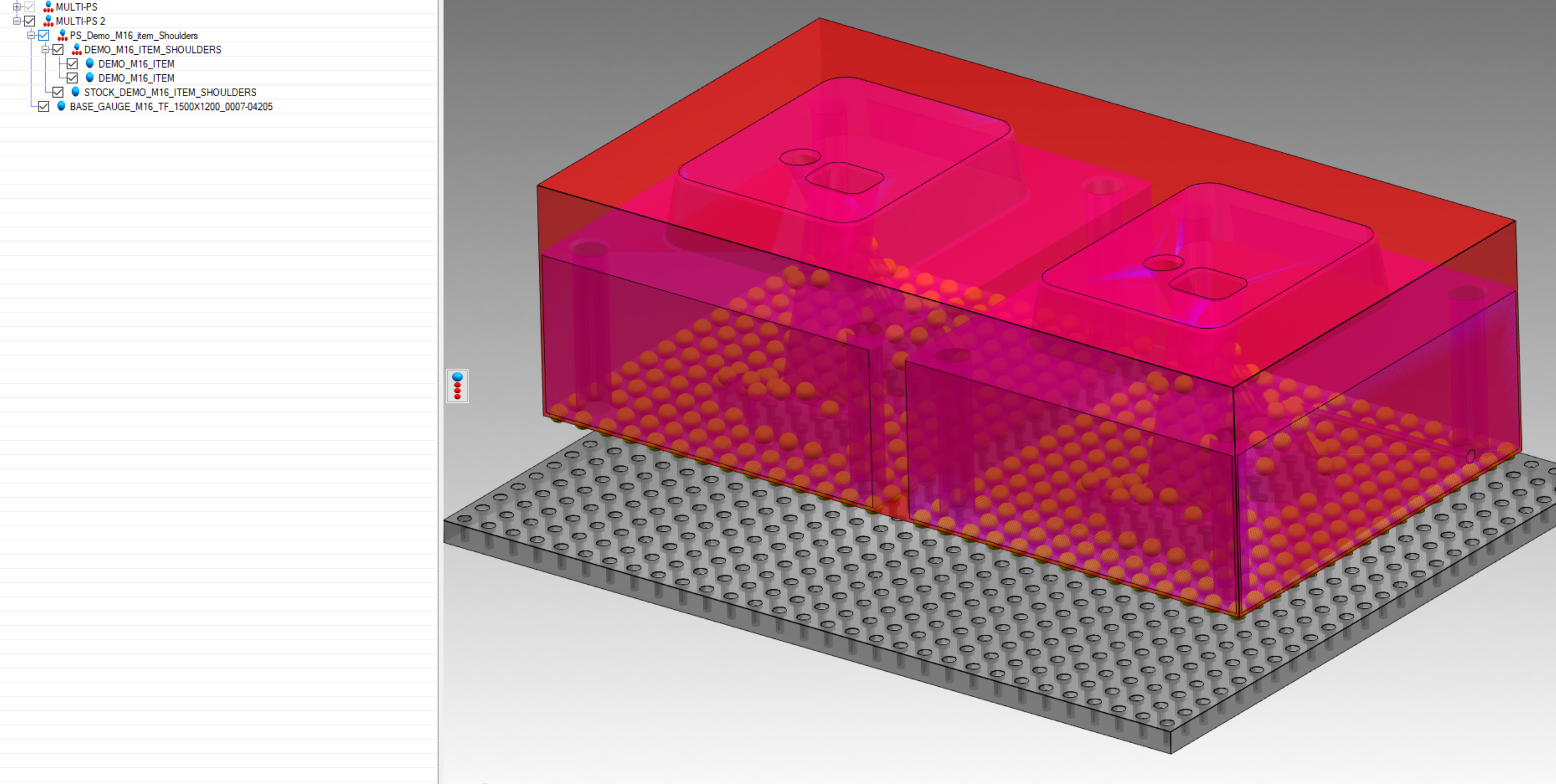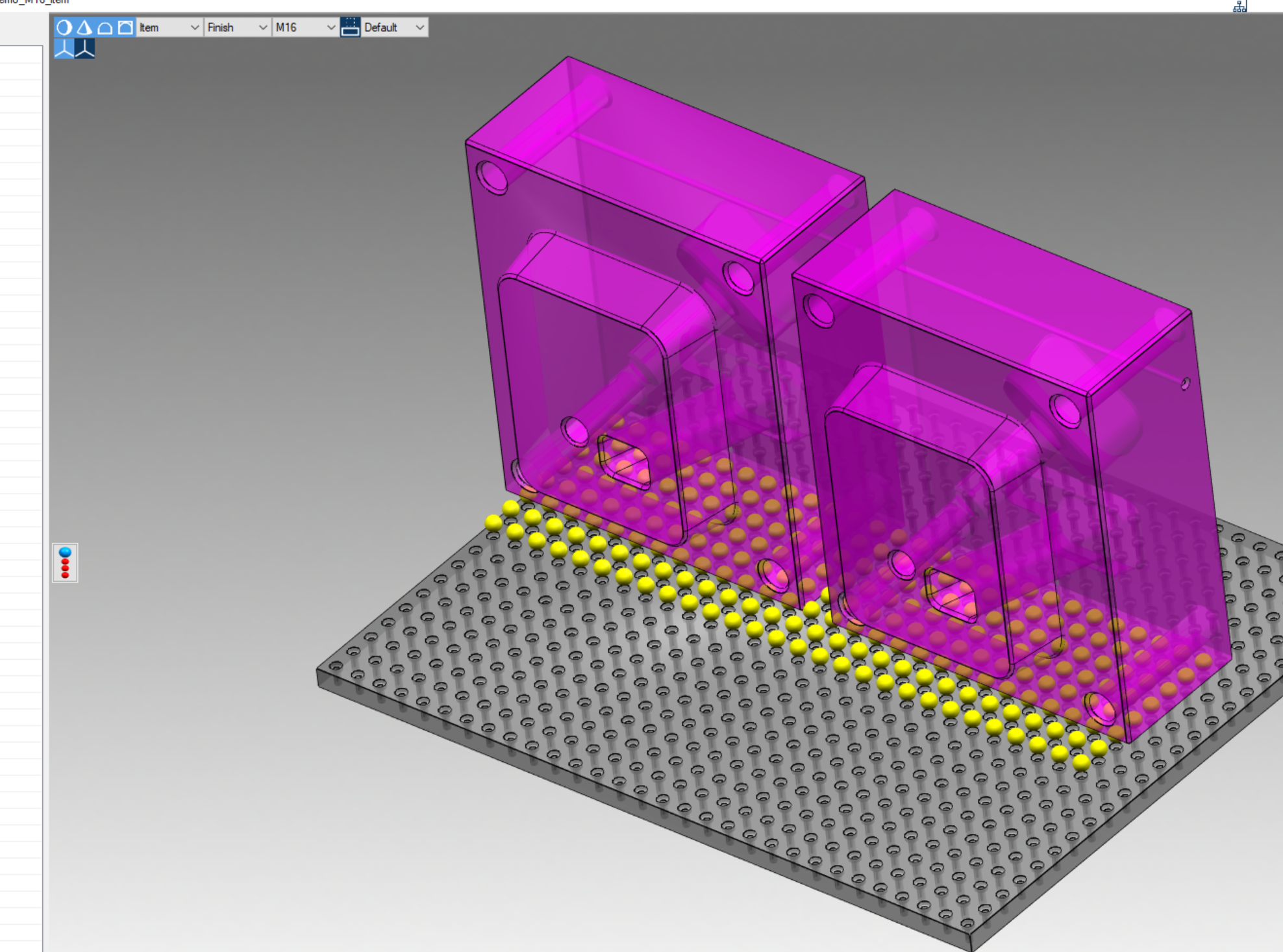Merge PS (multi-piece set)
This function addresses the need of define a set of more than one workpiece that are cut out from one single raw block.
Pieces can be multiple copies of a single job or different worpieces.
The merged set will then behaive like one single workpiece in terms of poisitoning and stock creation. Once defined, merge will be effective for subsequent clamps too, making easier the definition of all phases requiring jobs to be positioned together.
To start the merge, first open the and add to the clamp the workpieces, then, keeping CTRL button on the keyboad, select the ones to be merged (please note that it is not mandatory to merge all the pieces): at this point, press "Merge PS" form Guideline toolbar (see below):
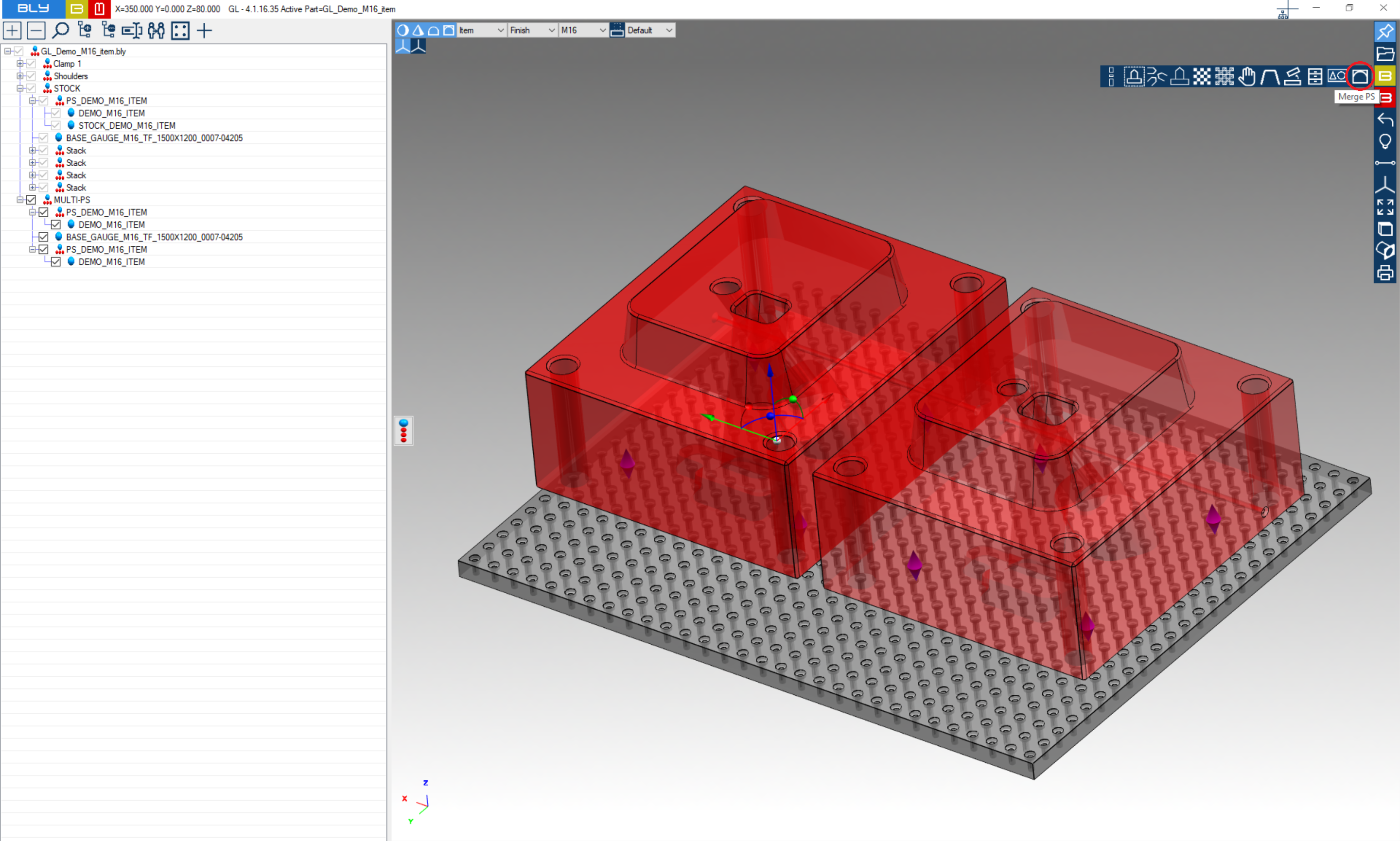
An Input String window will display: enter the merged PS name here (or accept default).
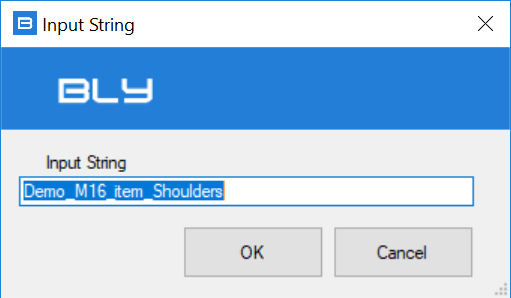
Once pressed OK, the Merged PS is created and listed into the navigation tree:
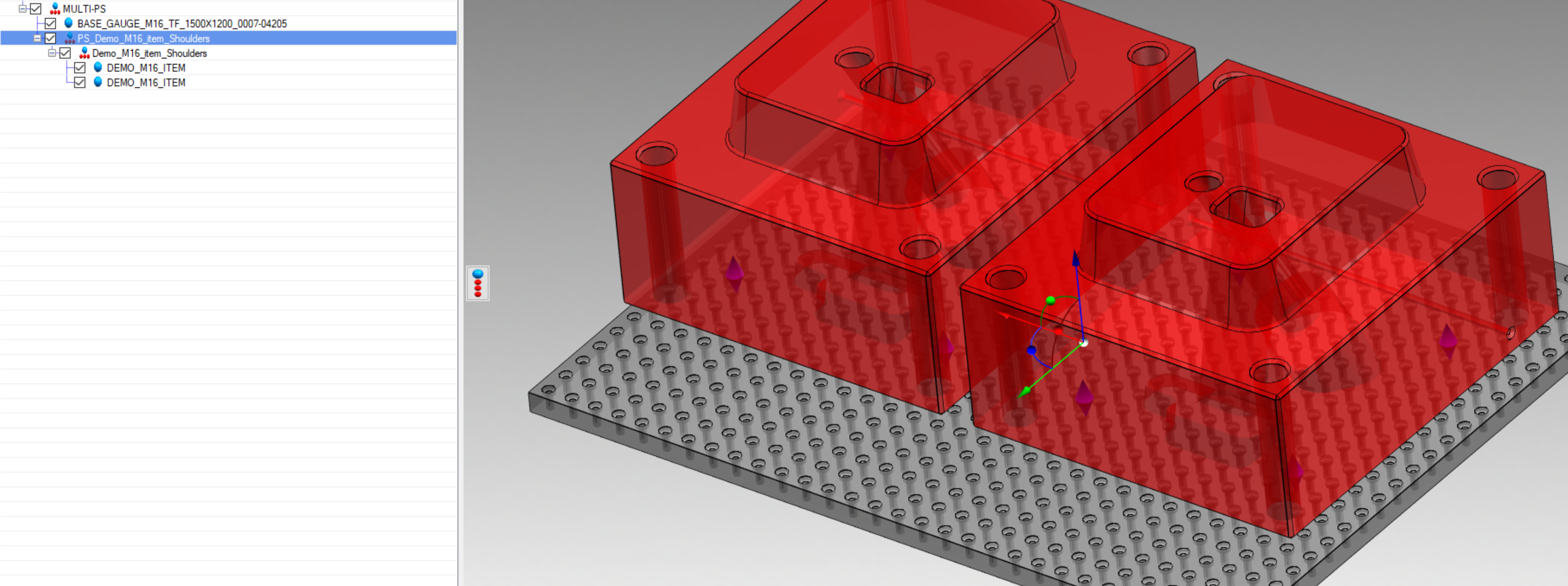
Merged PS will act as one single workpiece, either for stock creation
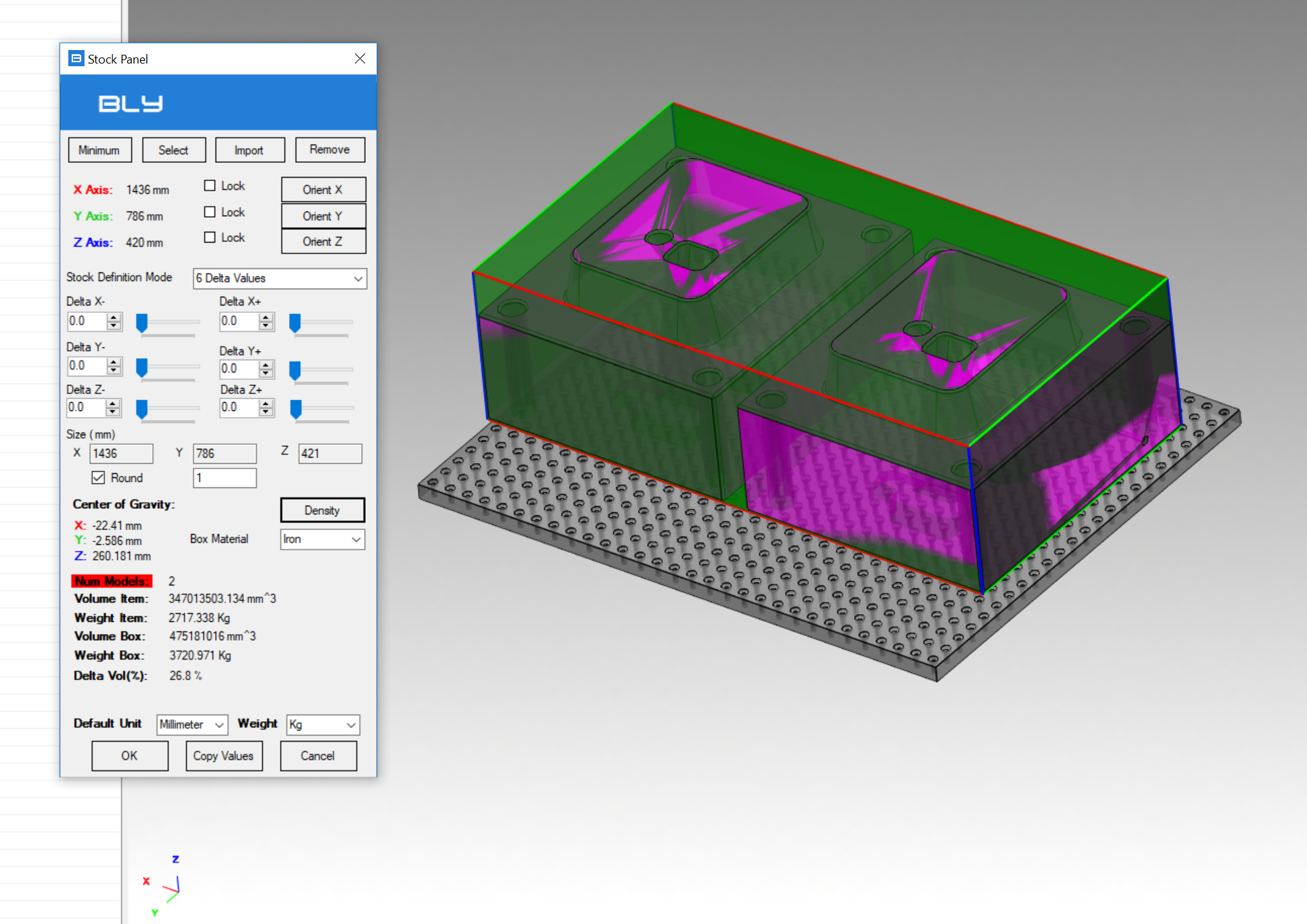
and positioning
Also, subsequent clamps will keep merged PS valid, so to be able to define further setups: