Base gauges, shoulders, cubes, pallets, third-point arms, machines
Base gauges can be accessed while creating new clamps and replacing base gauges: in this occurrences, base gauge selection window opens and shows all the available tables.
To remove one table form the library, press ![]() from the related thumbnail.
from the related thumbnail.
To add an additional component, press ![]() and choose its 3D model's step file from the file system.
and choose its 3D model's step file from the file system.
The model must have the holes with FCS standard dimensions (thread, counterbore, pitch).
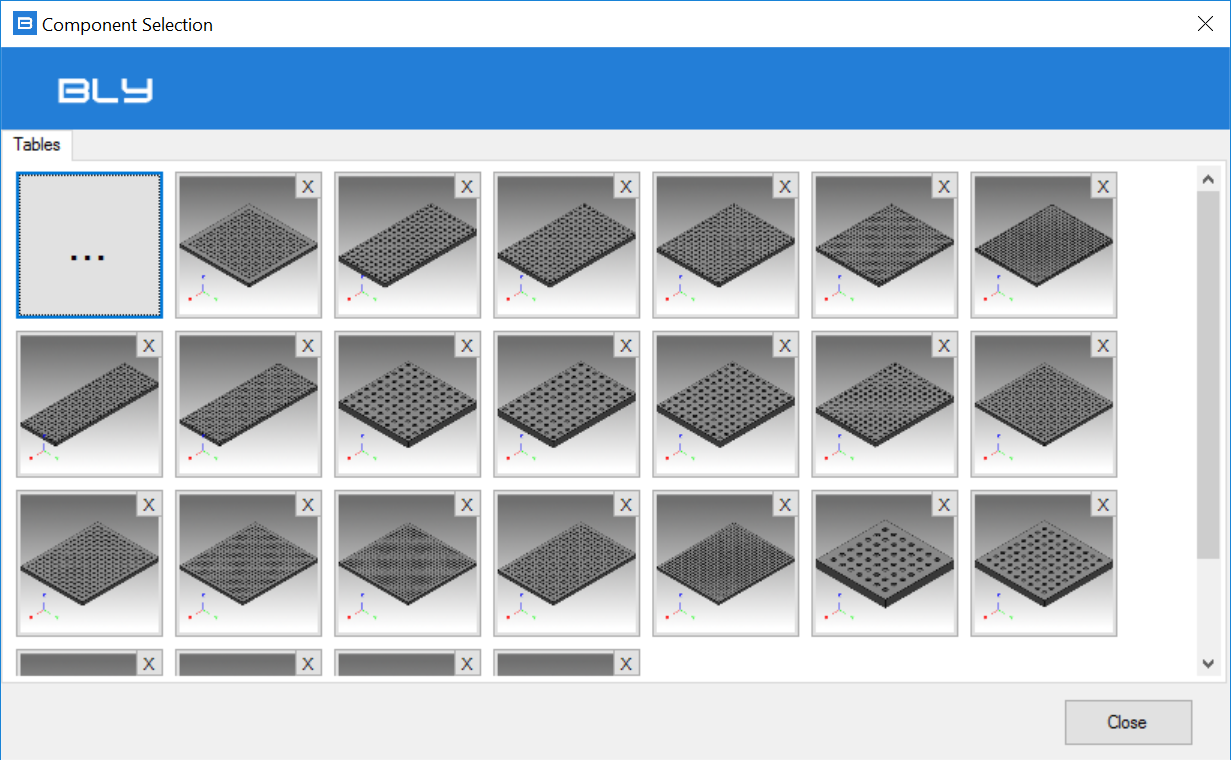
Once selected, the table can be placed in the working clamp only or in the library choosing the related option from the window.
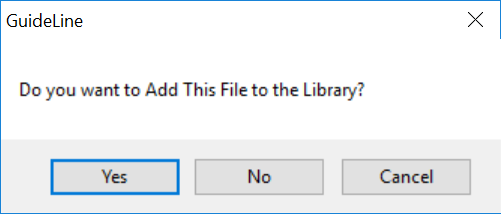
Shoulders, cubes, pallets, third-point arms and machines library can be accessed by "Add New Component To The Current Clamp" button ![]() and managed as described above for the base gauges.
and managed as described above for the base gauges.
The 3D models must be STEP files, containing the table with holes with the proper dimensions for FCS System, with particular regards to counterbores diameter and depth. Please, refer to FCS catalog or contact BCK Solutions for further details.
Simplified models (CAM)
As explained in Export Clamp chapter, Guideline 4.0 can export simplified models of the FCS components: this can significantly increase overall efficiency, for example speeding up translation as well as transfer to CAM pre-set models for campath design (typically removing holes).
Guideline 4.0 comes with CAM alias for the complete FCS catalog, but other alias can be created (or can raplace the ones provided). Those alias must be created in STEP format and then saved in the appropriate folder with this naming convention: [ORIGINAL_FILE_NAME]+[_SUFFIX].stp
As example: if an alias SIMPLE is needed for table "base_gauge_M16_TR_1000X1000_0007-04304", a STEP file with the desired model must be saved as "base_gauge_M16_TR_1000X1000_0007-04304_SIMPLE.stp" in the \TABLES folder. Once ready, it can be selected for export.
Siemenx NX Integration
Similarly, the new model can be transferred to Siemens NX (see SIEMENS NX INTEGRATION): for the example above, an NX file called "base_gauge_M16_TR_1000X1000_0007-04304.prt" must be saved in \TABLES folder.