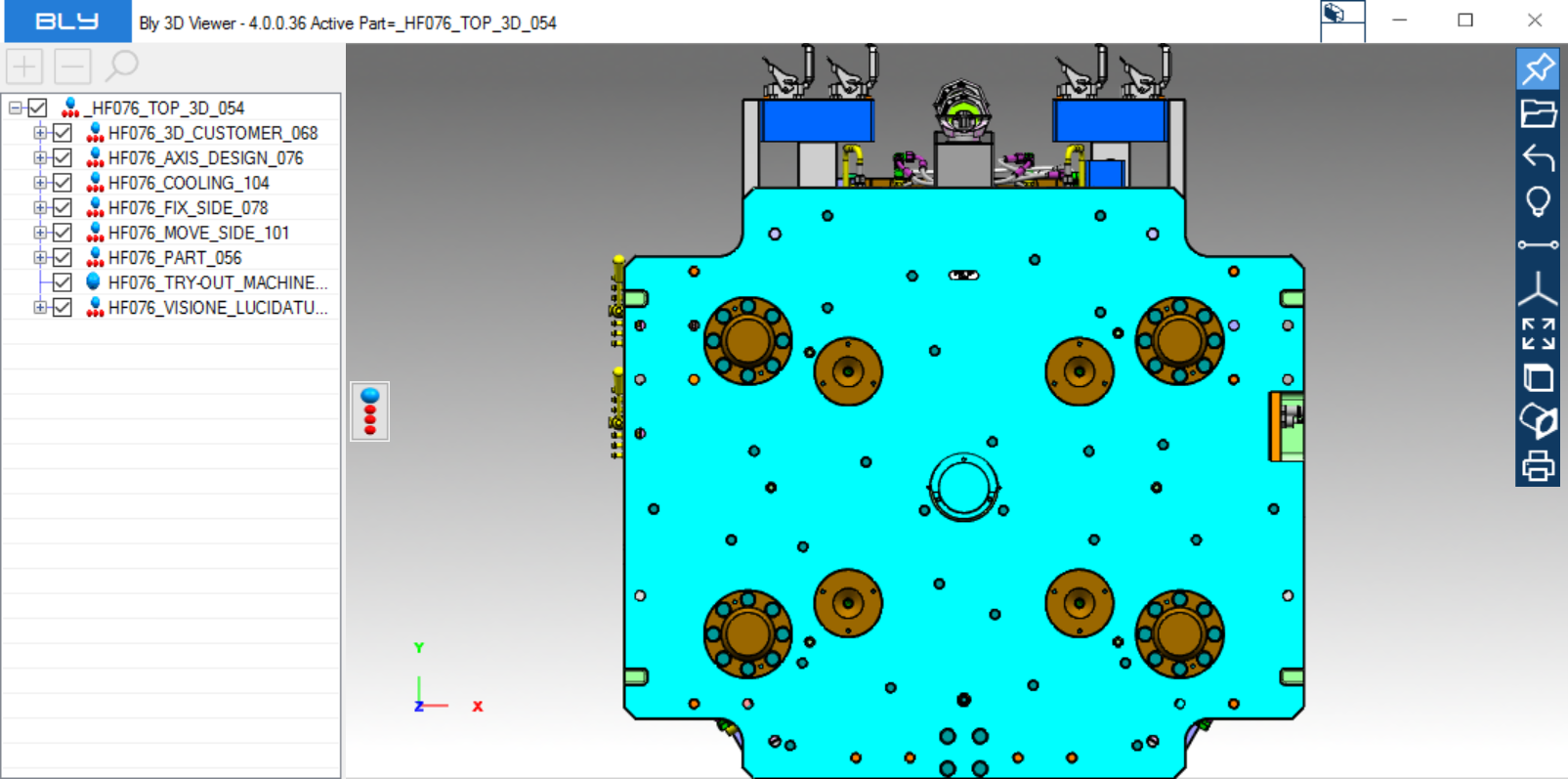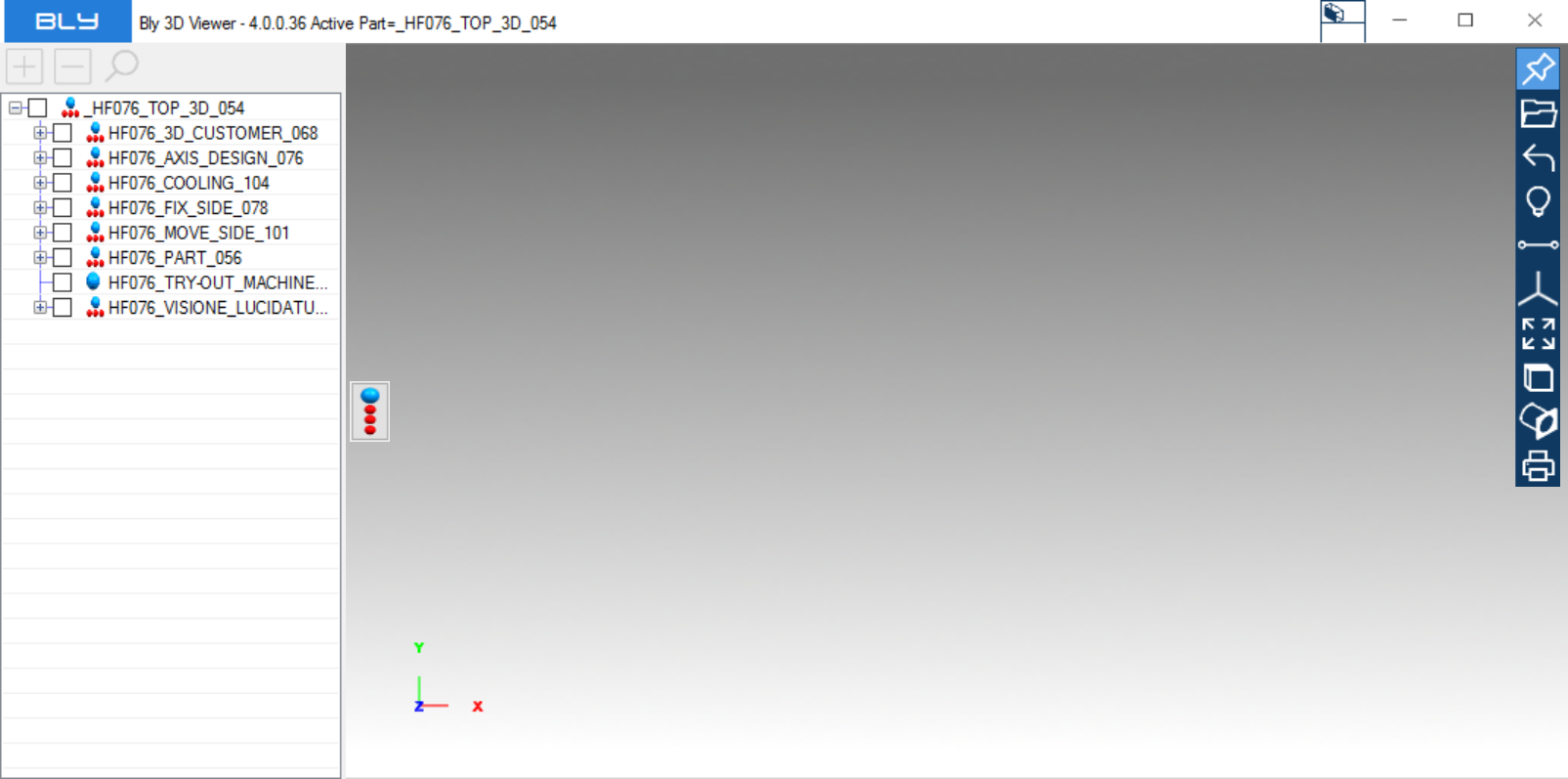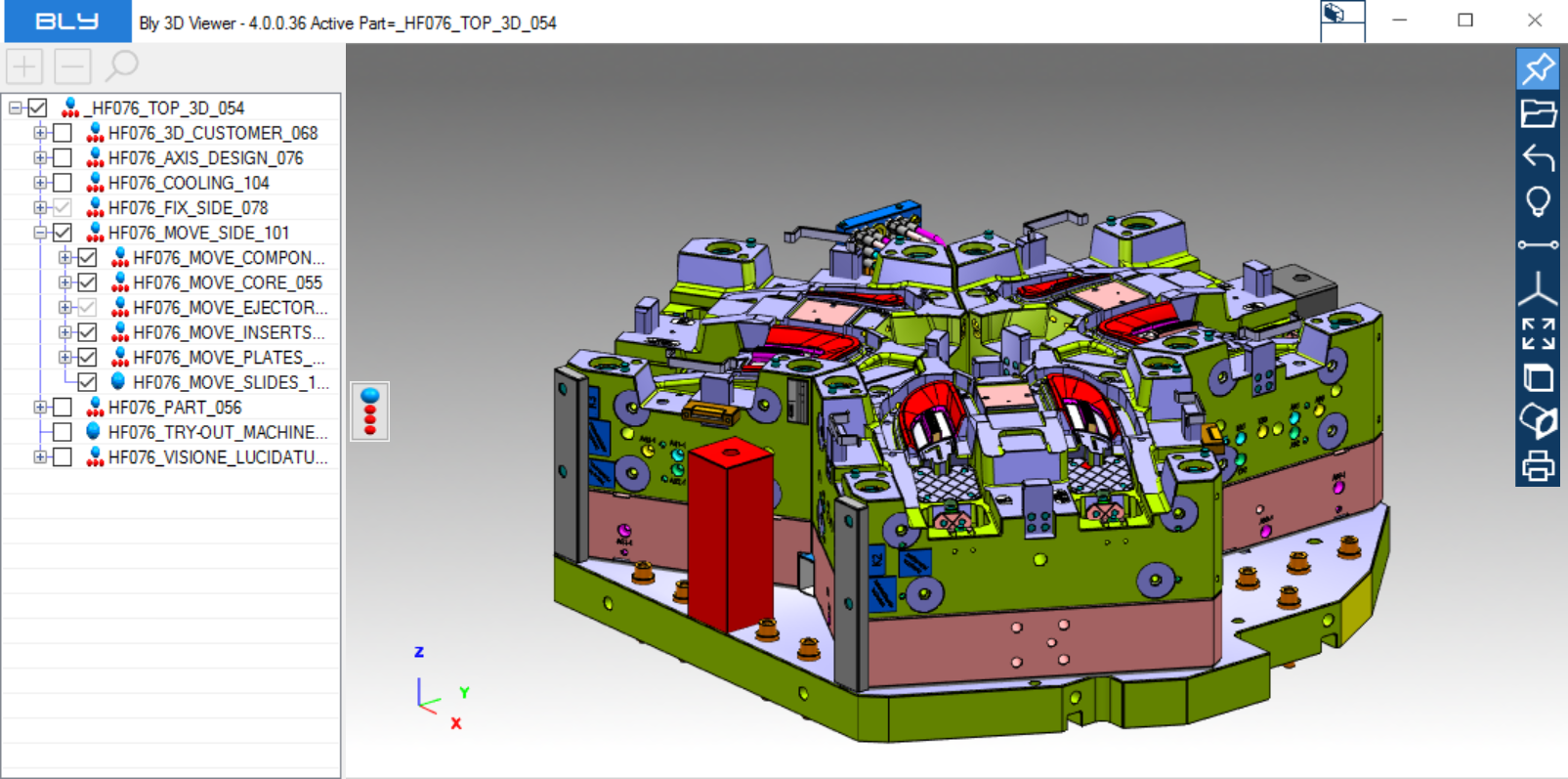Basic commands (Open file)
Bly can manage both single models or assemblies.
Open File 
Bly supports the following graphical format: Bly3D (.bly), STEP (.stp, .step), NX (.prt), IGES (.igs, .iges), WRML (.wrl, .wrml), Object (.obj), Stereolithography (.stl)
Save Bly File 
Clicking on the Save Bly File button you can save the content of the graphic area in a file with .bly extension that you can reopen for future use.
Set/Unset Load Structure Only 
While opening the assembly, you can choose if you want lo load it entirely with its components or only the structure by checking the box
If you load only structure, Bly displays the empty structure of the assemby in the navigator, without loading its components (faster loading).
You can then open single components and sub-assemblies by clicking the related box in the tree
Unthicking the option will open the assembly in full, including its components: