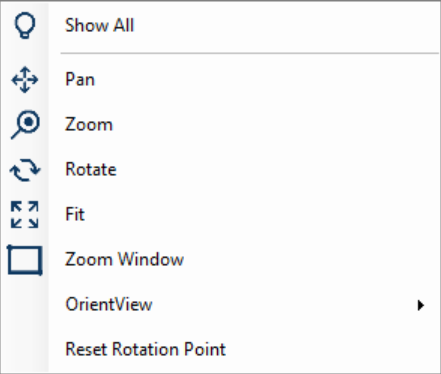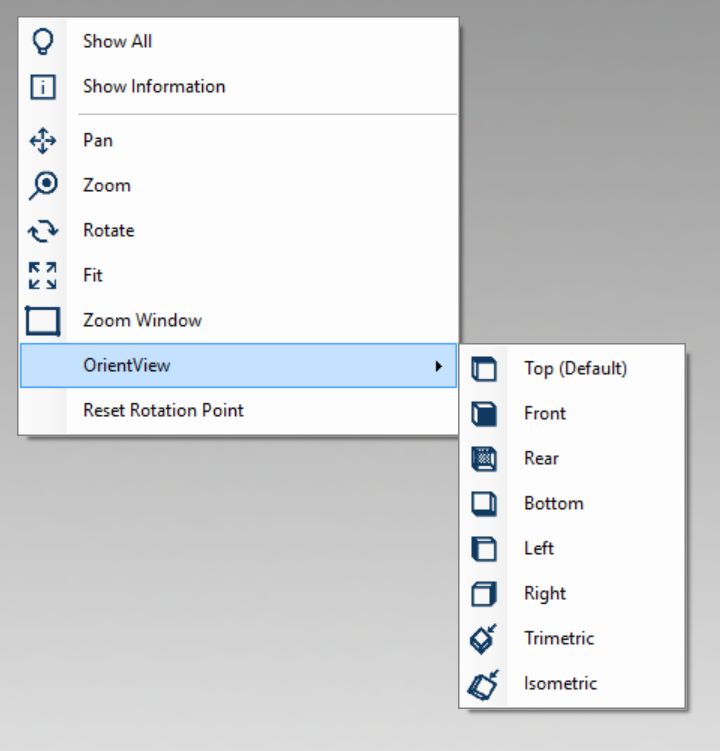Show all 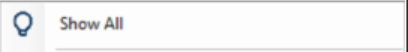
That's a duplicate of the command Show All: it displays all the hidden objects.
Pan 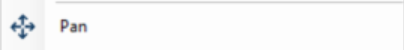
That's a duplicate of the command Pan: it lets you pan the model in the graphic area by holding the left mouse button and moving it. To de-activate the function press ESC key.
Zoom 
That's a duplicate of the command Zoom: it zooms in a window you draw on the screen.
Rotate 
That's a duplicate of the command Rotate: it lets you rotate the model in the graphic area by holding the left mouse button and moving it. To de-activate the function presse ESC key.
Fit 
That's a duplicate of the command Fit all: it adjust the zoom fitting the model view to the window, maintaining the orientation.
|