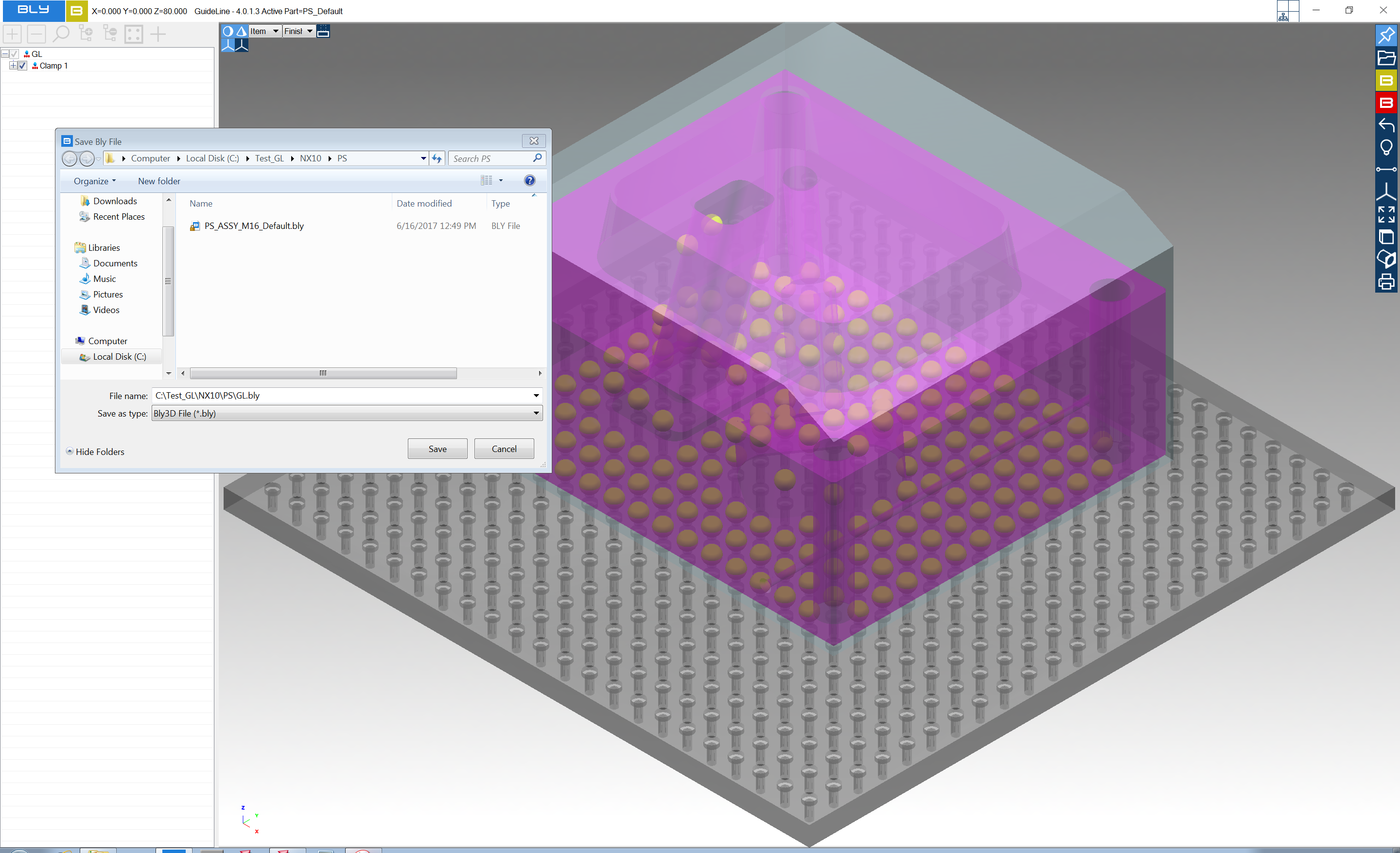Guideline-NX interoperability #3: OFF-LINE
Guideline and NX can exchange clamp information in a off-line way too: this lower the usage of NX license to PS generation only, giving the possibility to release it while working on design development.
It increases the flexibility too, since the PS can be accessed by different users.
Procedure: Workpiece and stock selection
In NX, open the assembly containing the workpiece to be clamped and from Guideline toolbar launch Guideline integration: the GL 4.0 NX Integration window will pop-up.
Several set of workpiece(s) + raw block can be selected and clamped: each set will be translated into a PS.
- Click "Select Piece(S)" to open the selection window and select the workpiece(s) to clamp. Multiple bodies can be selected;
- If present, click "Select Stock" to open the selection window and select the stock to clamp. Only one raw body each Set can be selected;
- Press "Export PS"
Guideline creates a folder called "PS" under the Output Folder. In PS folder, Guideline creates as many .bly files as PS are defined.
First PS is named "Default", the subsequent can be named as desired.
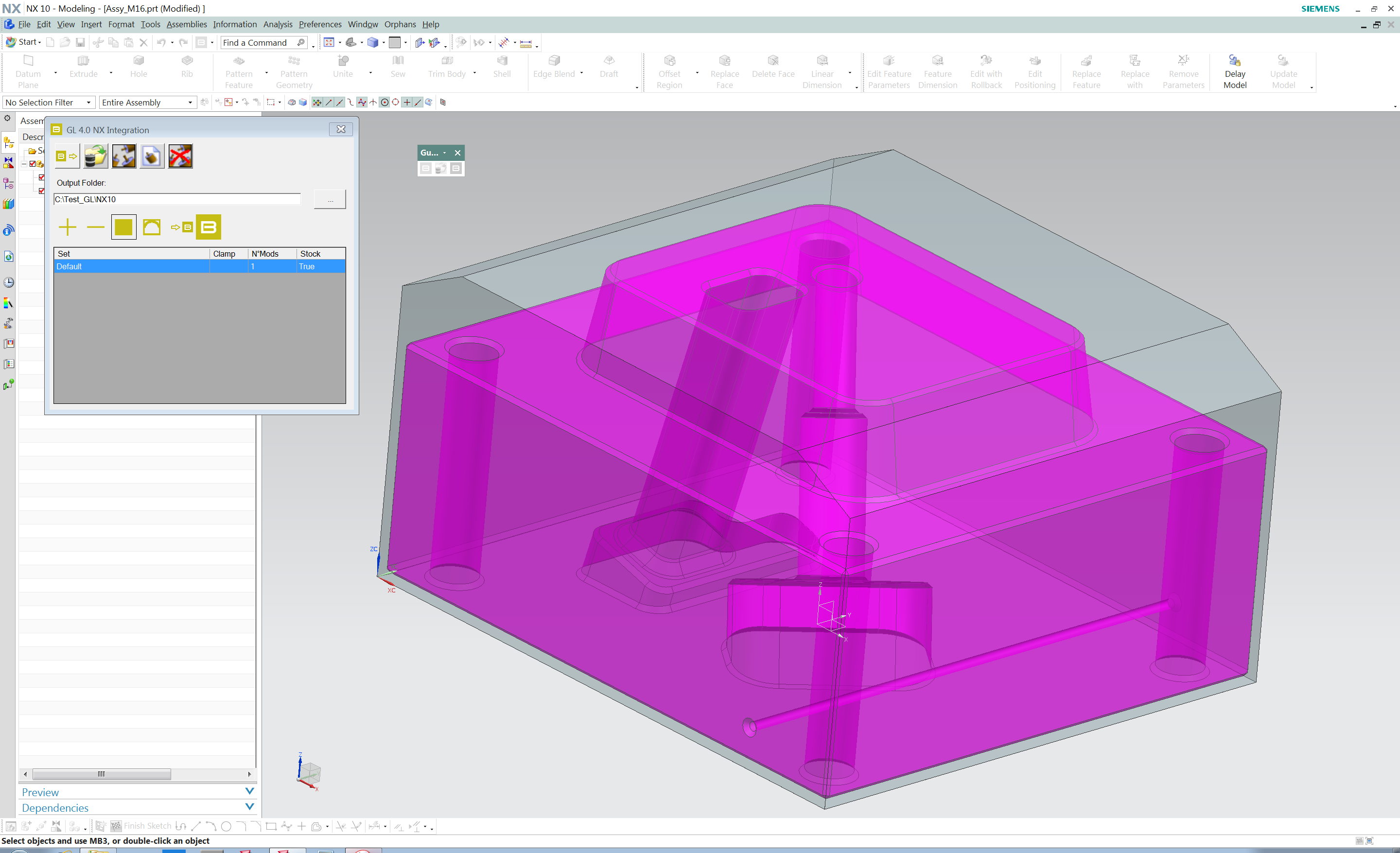
PS contain all information related to the bodies, including 3D geometry and original .prt files paths: those will be use to manage parts updates (see below).
PS can be then open in Guideline and used to clamp and the modification can be saved
IMPORTANT: although possible, it is not advisable to overwrite PS file. Further modification in NX or Guideline can create misalignements and affect the information flow.
In NX:
- Create a new part (or open the destination part you want the clamping assemblies added to);
- From GL 4.0 NX integration panel, "Import Clamp from Bly file" and select the .bly related.
The clamp(s) will be imported as subassemblies of the work part. NX will add FCS components from Guideline's library and workpiece(s) and stock will be added automatically.
"Off-line" interoperability supports files update: should a new revision of the workpiece or stock become available, Guideline detects it and asks for update confirmation when opening .bly file
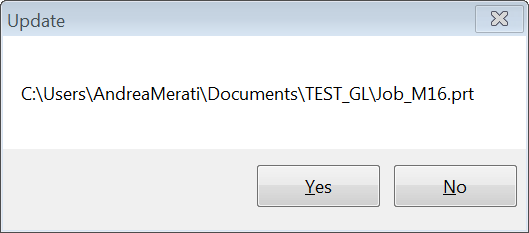
Once clamps have been added to NX assembly, Guideline can then create seats (see Create subtraction (FCS Seats))