Import clamps into NX
Clamps defined in to .bly file can be imported manually into corresponding NX part/assembly: this is useful to reuse clamps into modified assemblies or .
In Nx, open the assembly you want to add the clamp(s) and, from Guideline 4.0 integration window, press "Import Clamp From Bly File":
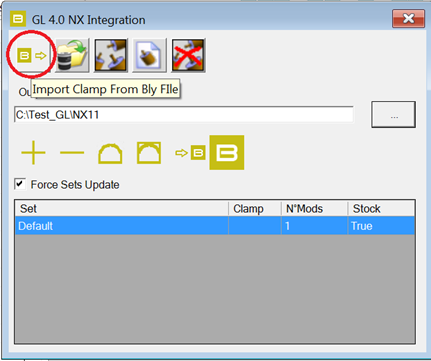
Select then the .bly file to import: this will start Guideline 4.0, which will check for possible updates into the 3D models happened after clamps definition. If models have been modified, an update window will display:
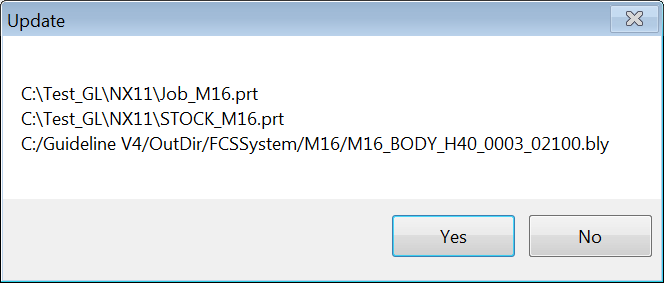
Pressing "No" opens the clamp referring to the old 3D models version, pressing "Yes" will land into PRT open window (see also Guideline-NX interoperability #1: OPEN .PRT):
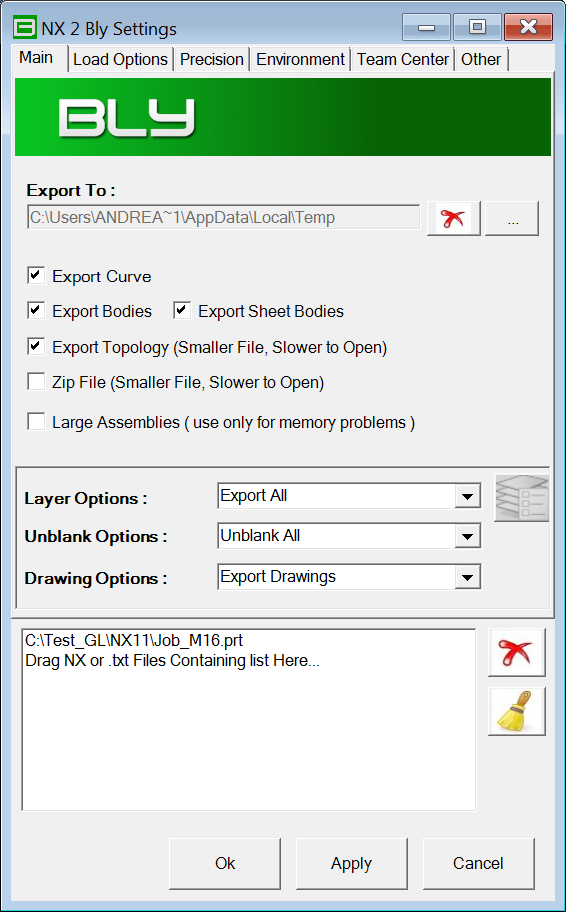
That window will repeat as many times as modified elements are.
Once .bly has been updates, NX will import it and sub-assemblies are created. FCS elements imported depend from the GL to NX Setting Profile set into Advanced Settings (see Advanced settings: GL). In the example shown in the picture below, tables are excluded.
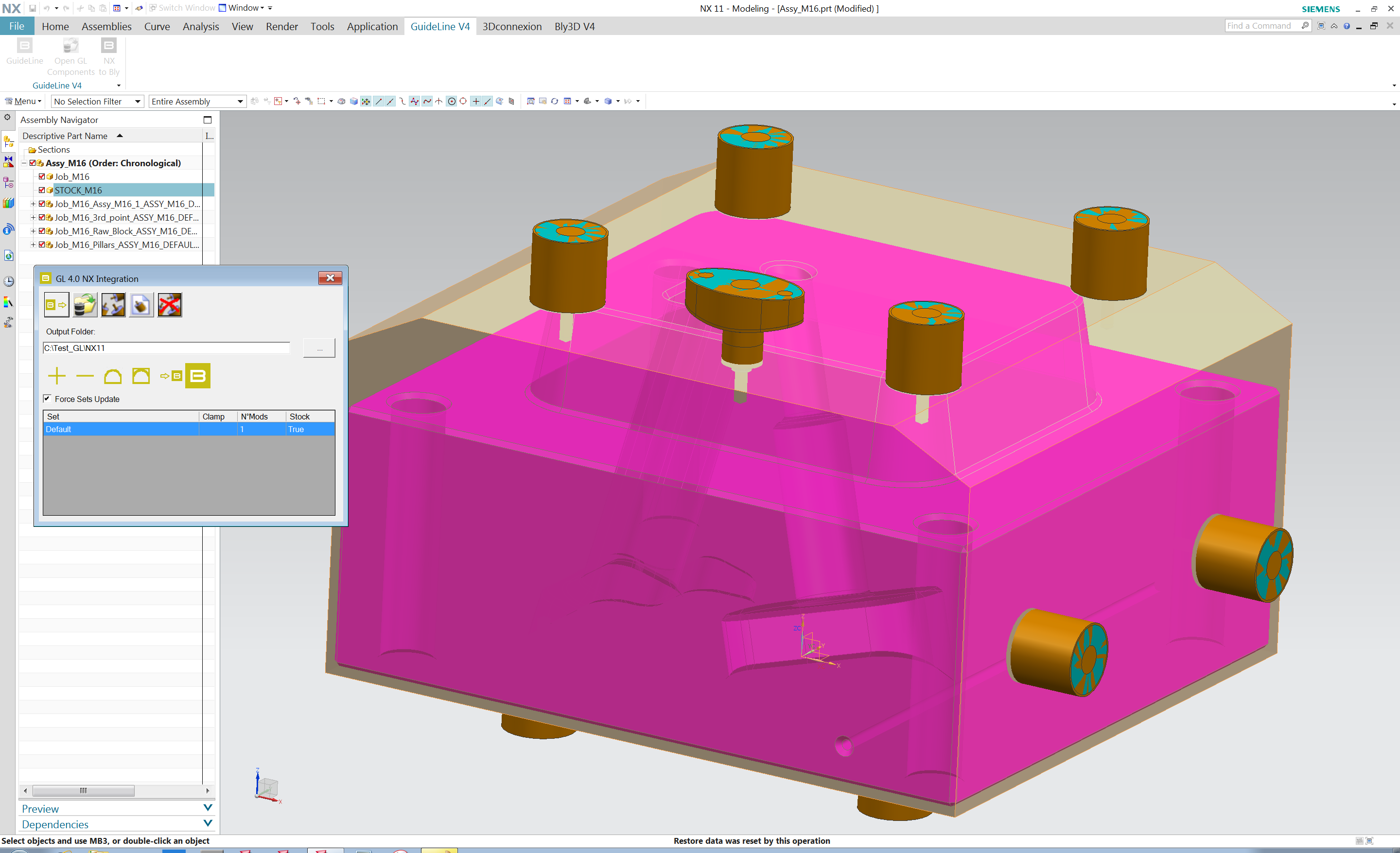
After clamp modifications, .bly file can be re-imported to update NX assembly: NX sub-assemblies will be updated accordingly.
Once clamps are imported, FCS subtractions can be created using Create Seats functions (see Create subtraction (FCS Seats)).