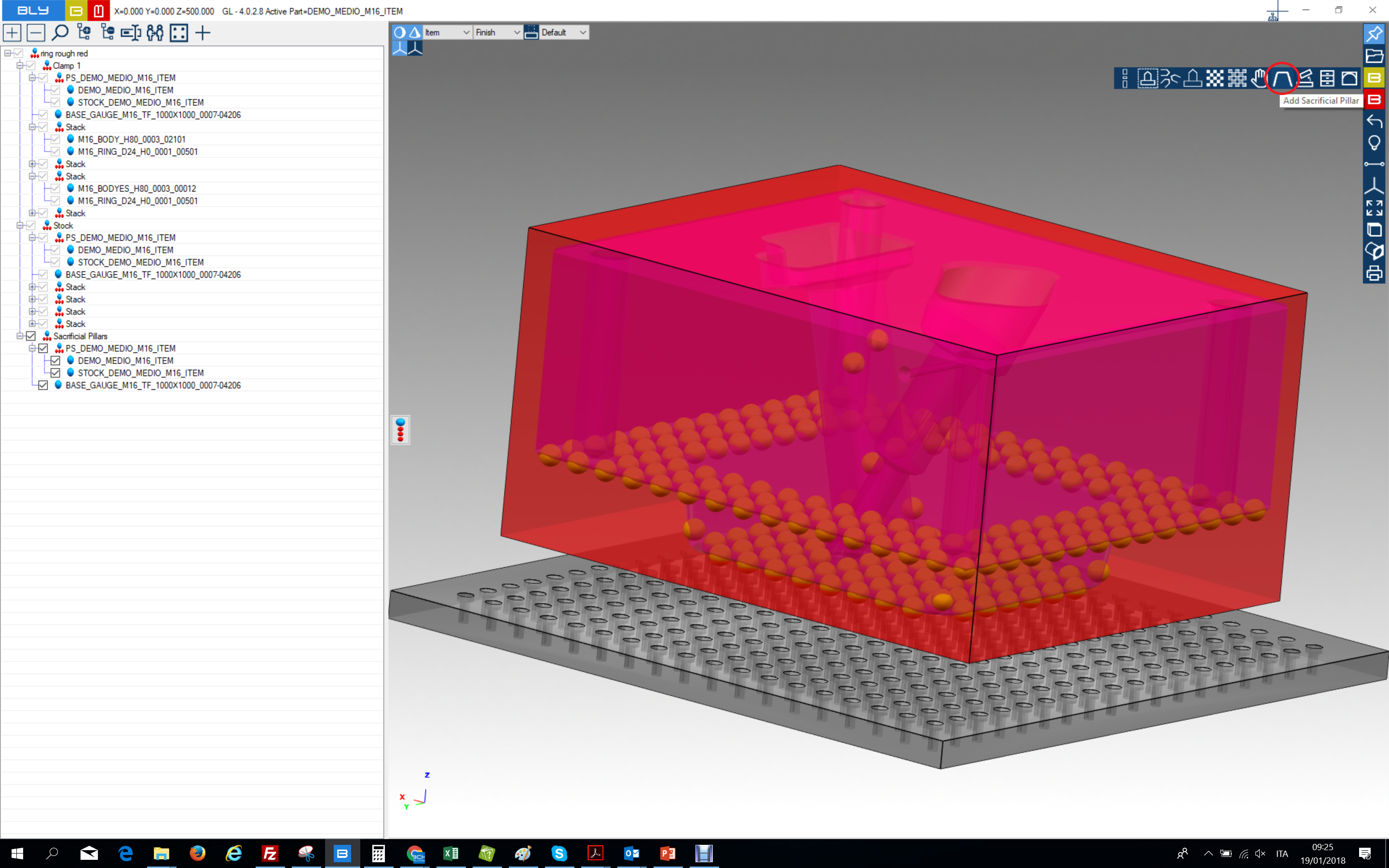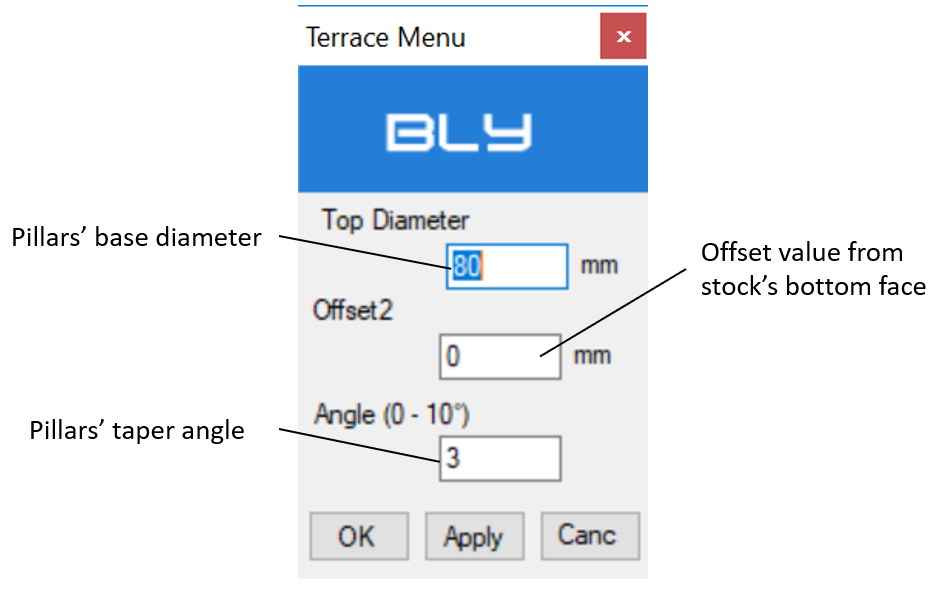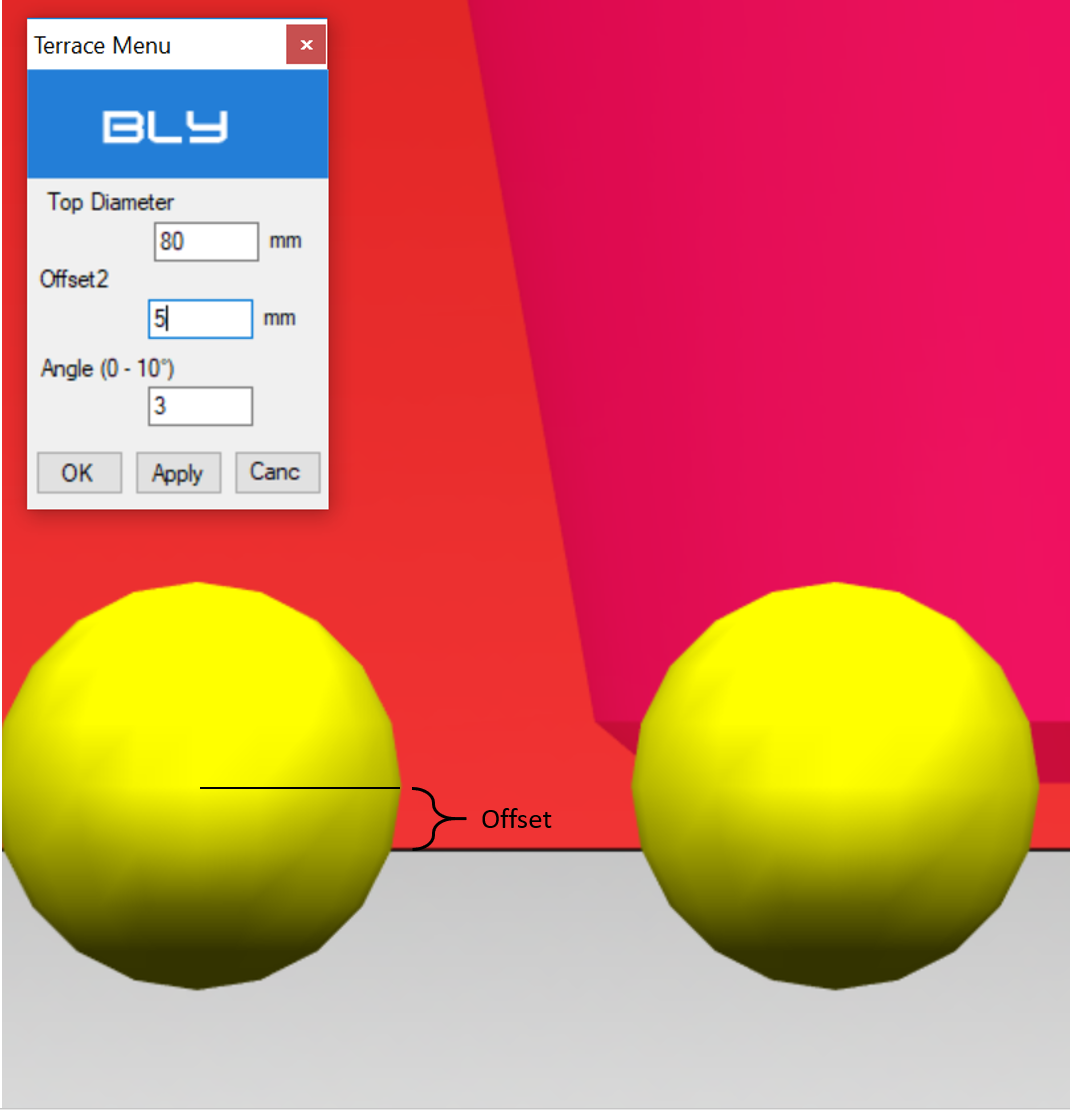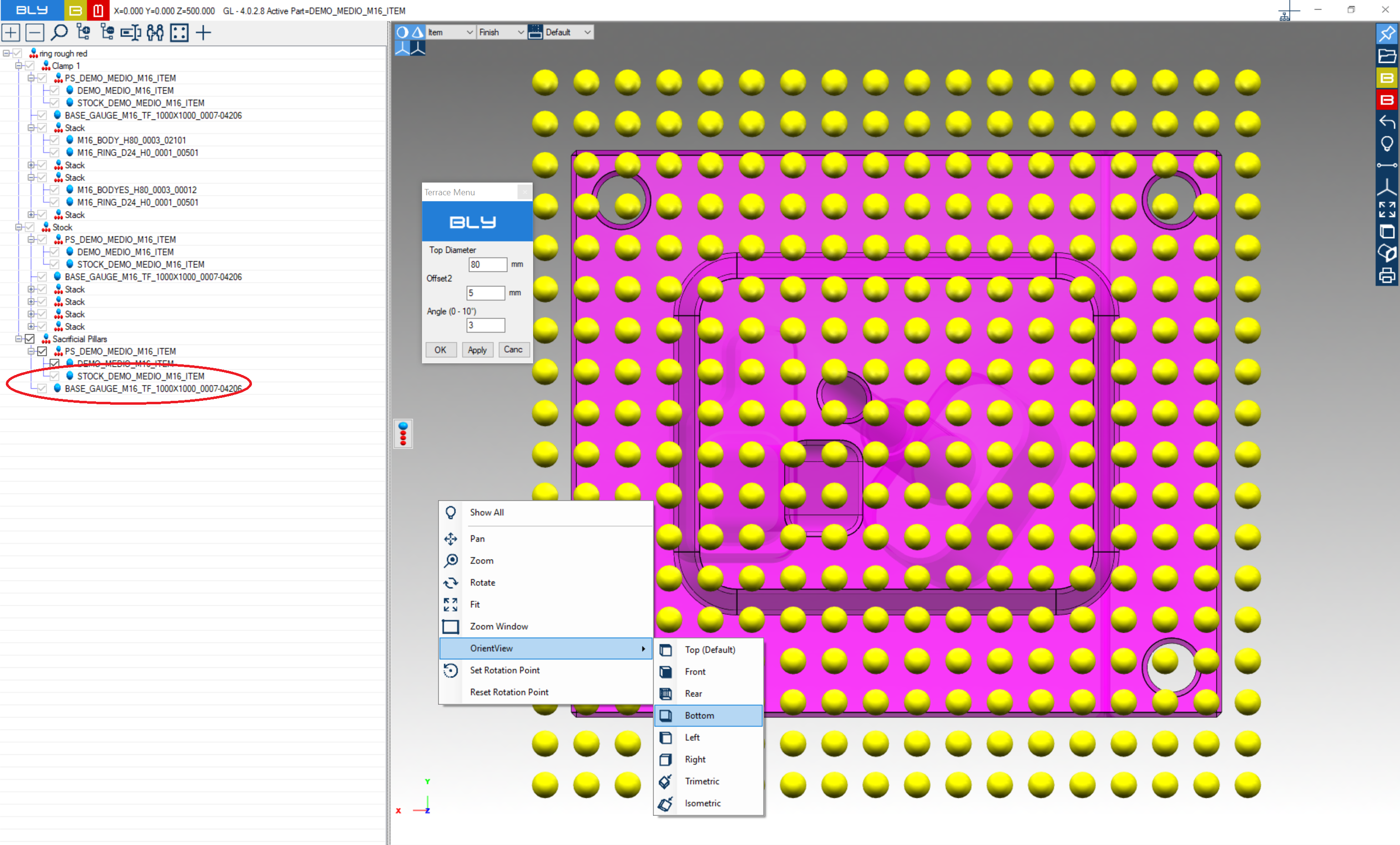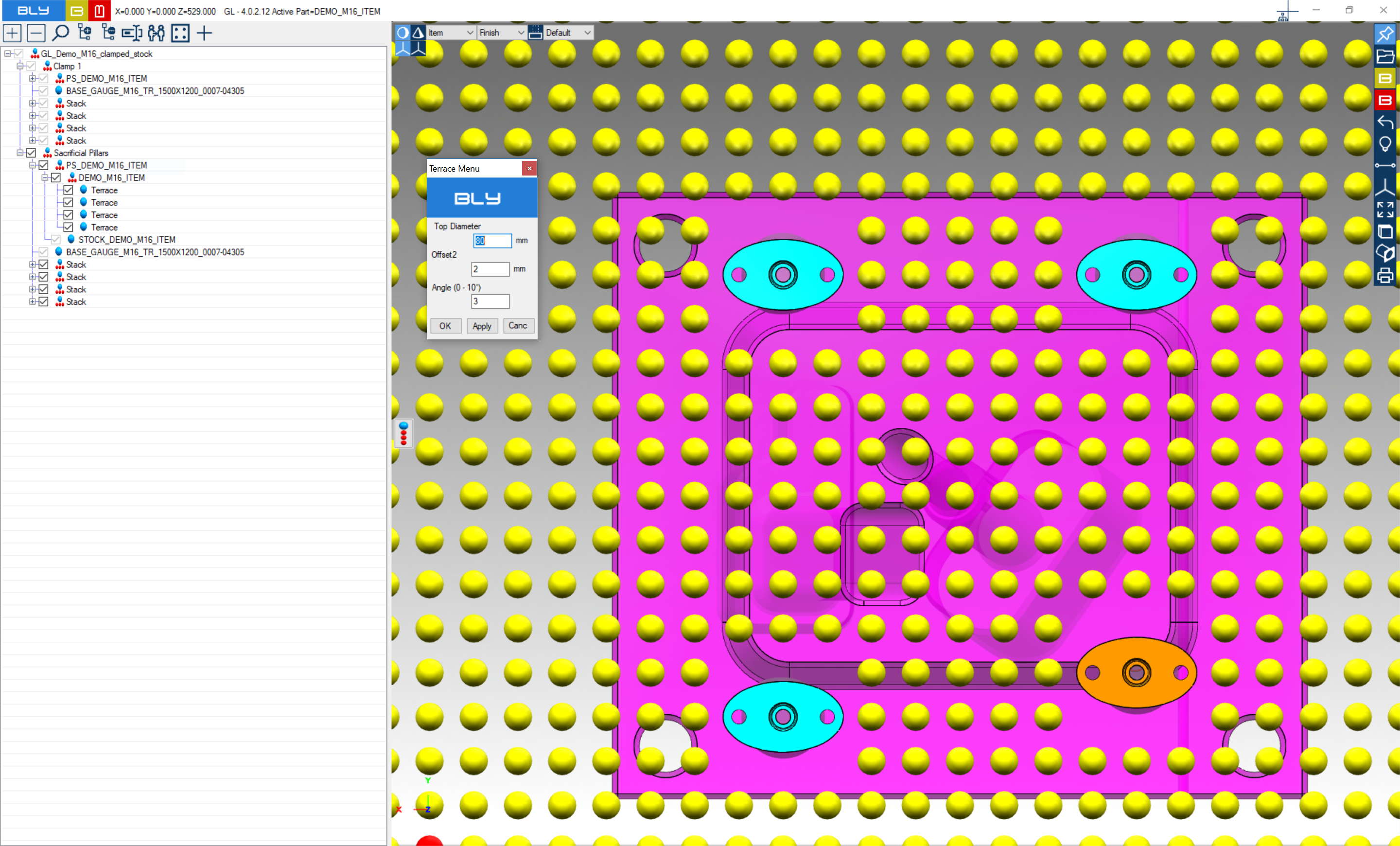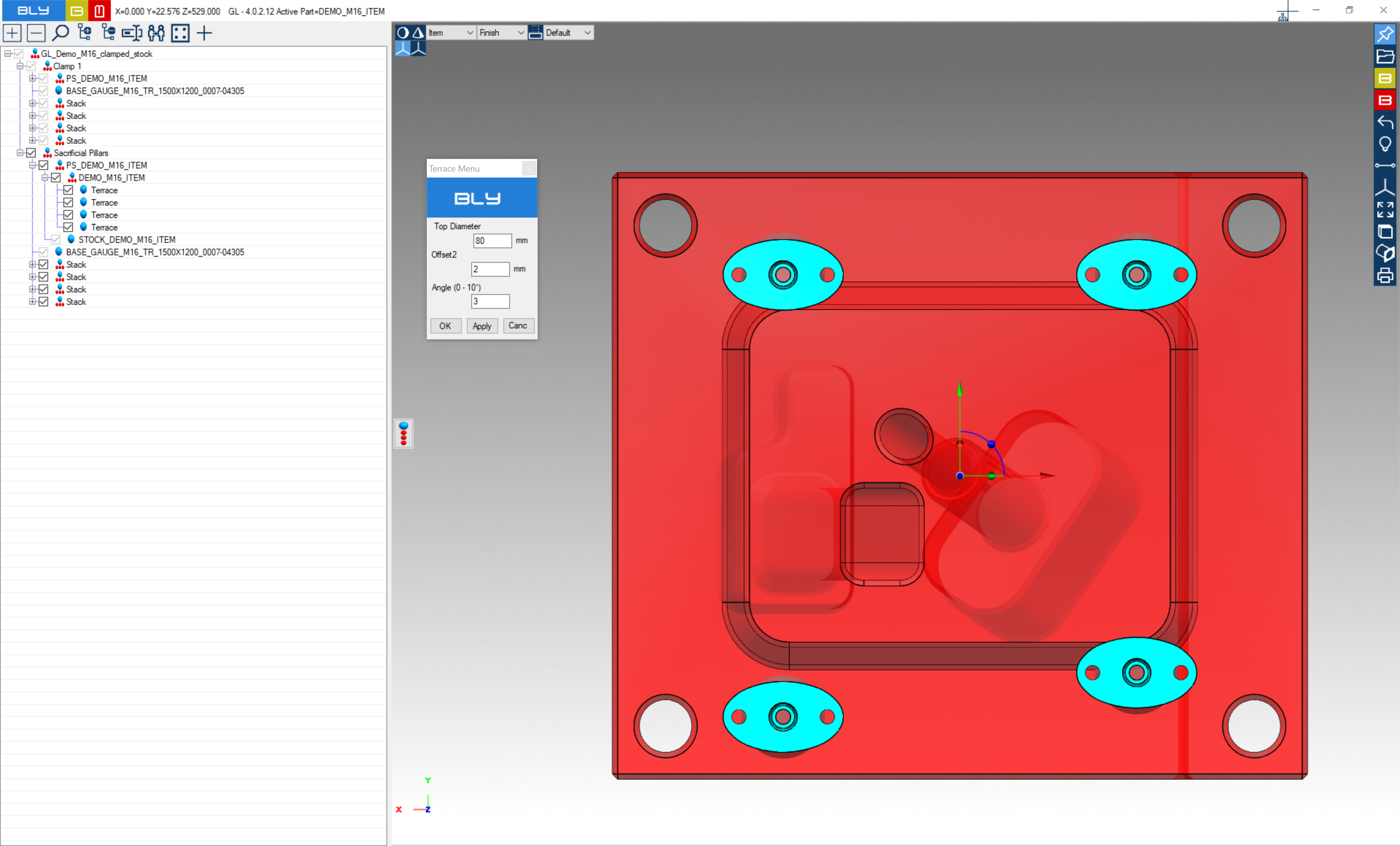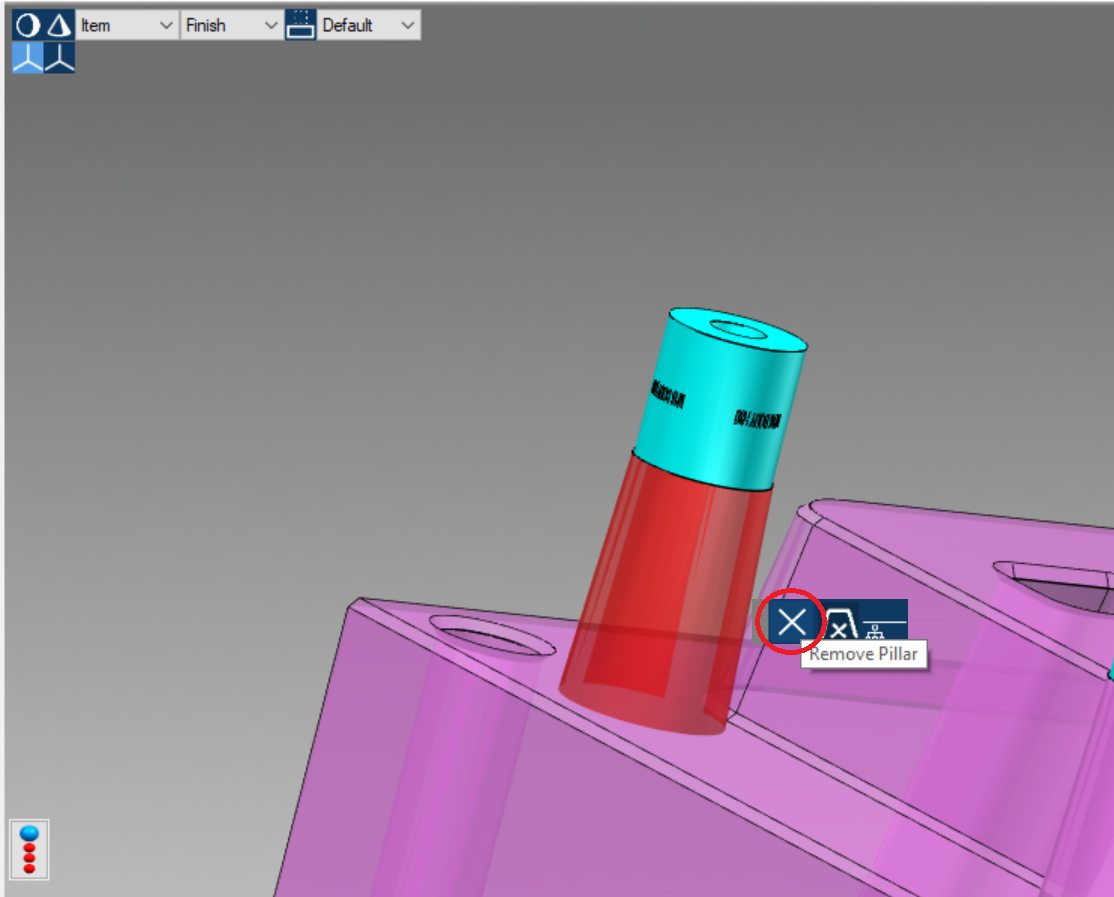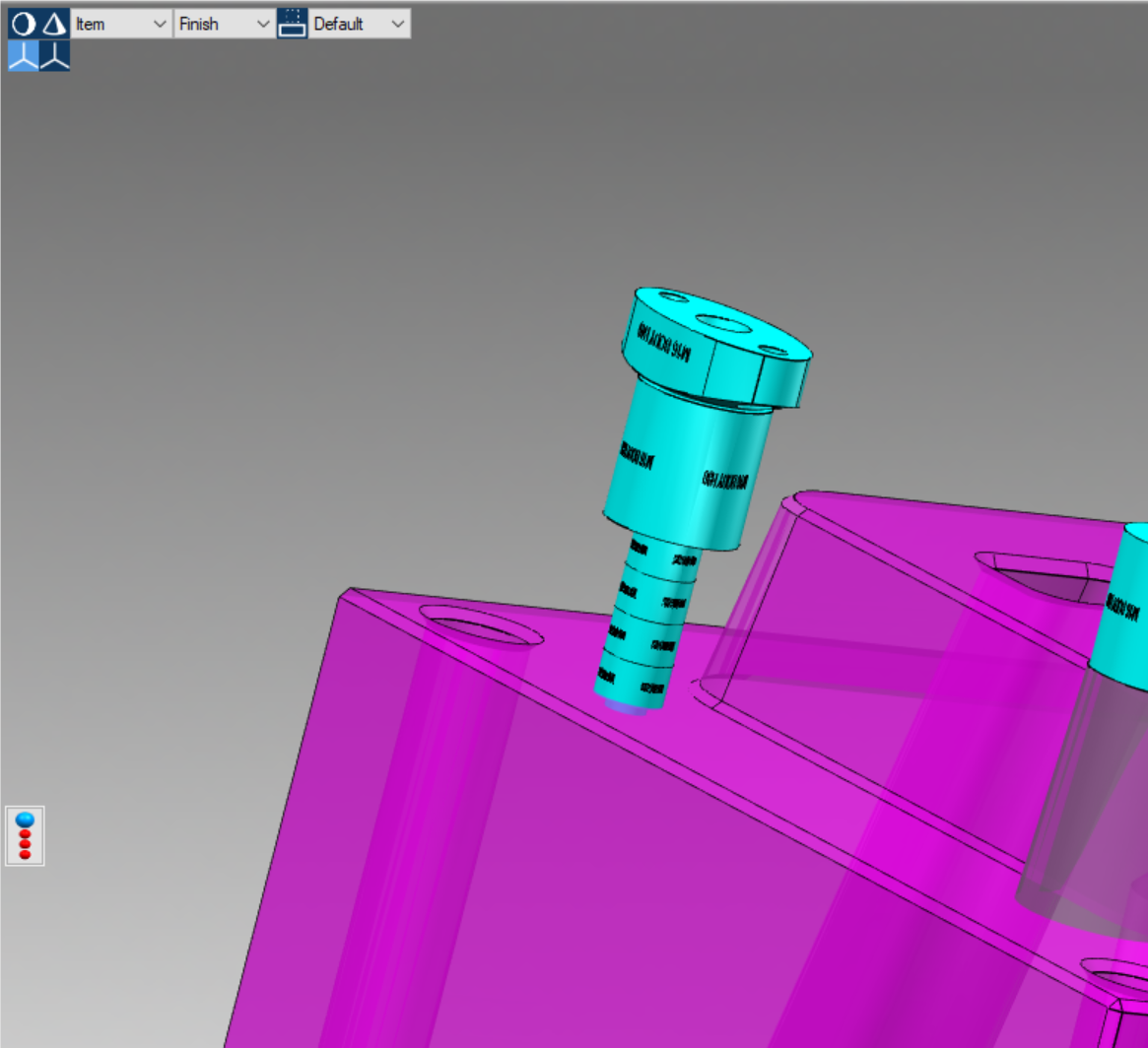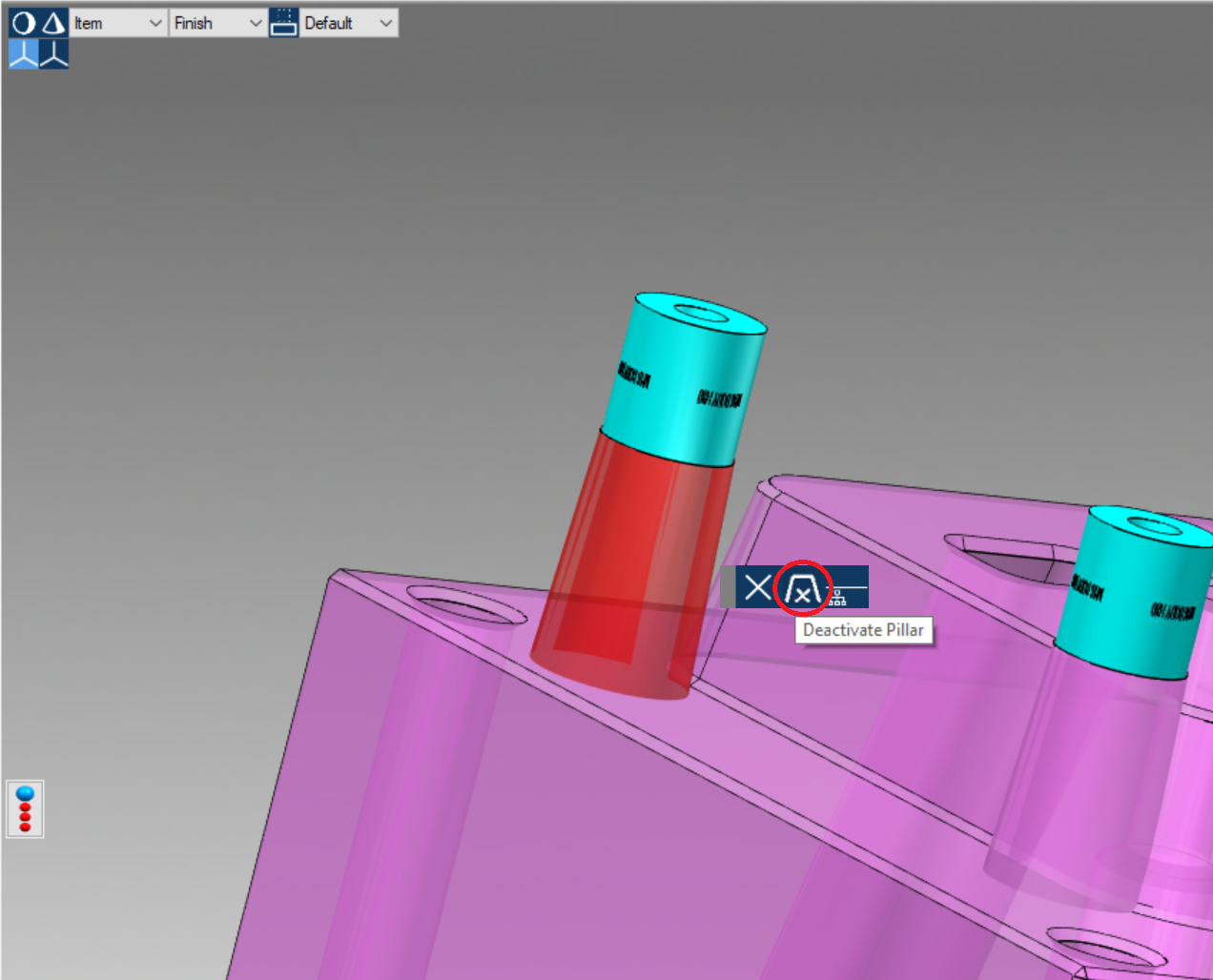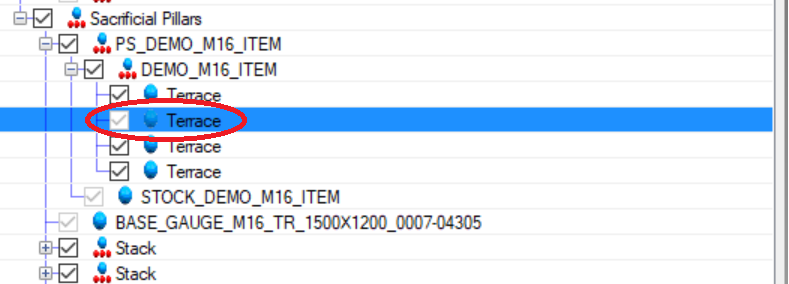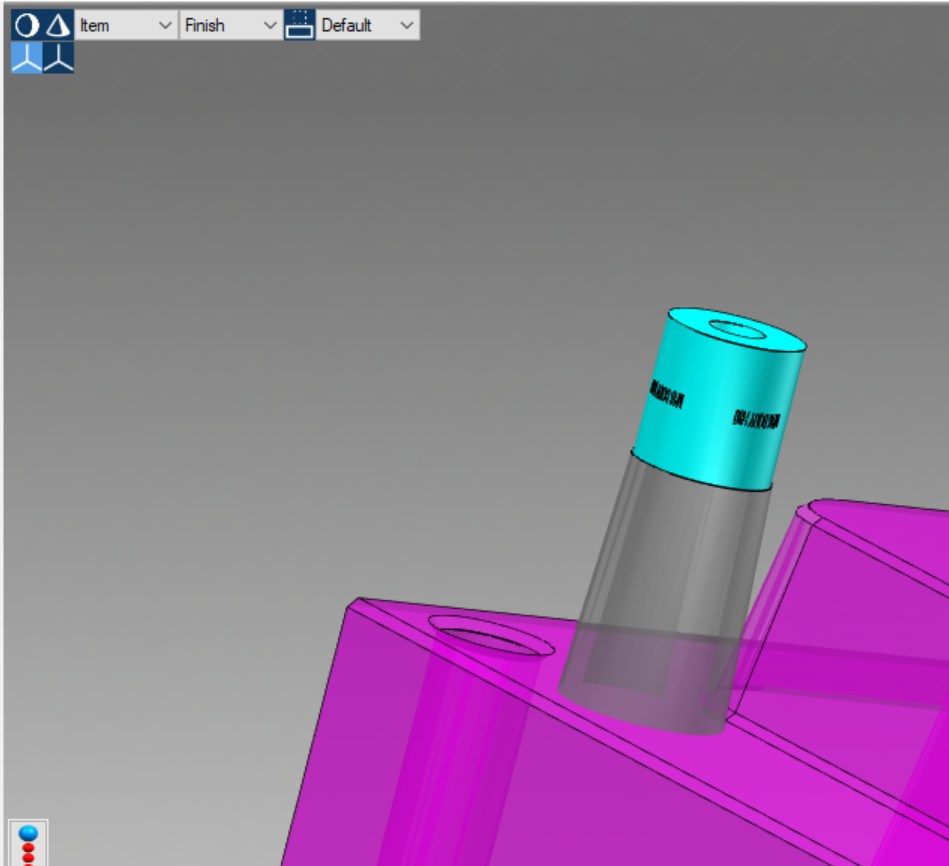Using FCS System to clamp a workpiece, it may be useful to machine appropriate supports for the FCS elements to better execute intermediate operations.
Those supports, which are named "sacrificial pillars" or "terraces", are typically cilindrical or conical in shape and are eliminated at the end of the specific operations they are meant to.
Guideline 4.0 can create sacrificial pillars if the stock is present. Some geometry of those elements can be exported to STEP and to Siemens NX (see chap. Export Clamp).
Procedure:
- Be sure that clamping option "Item" is active;
- If not present, create or import the raw block (see chap. Stock Creation/Import);
- From the main Guideline 4.0 toolbar, press "Add Sacrificial Pillars" button;
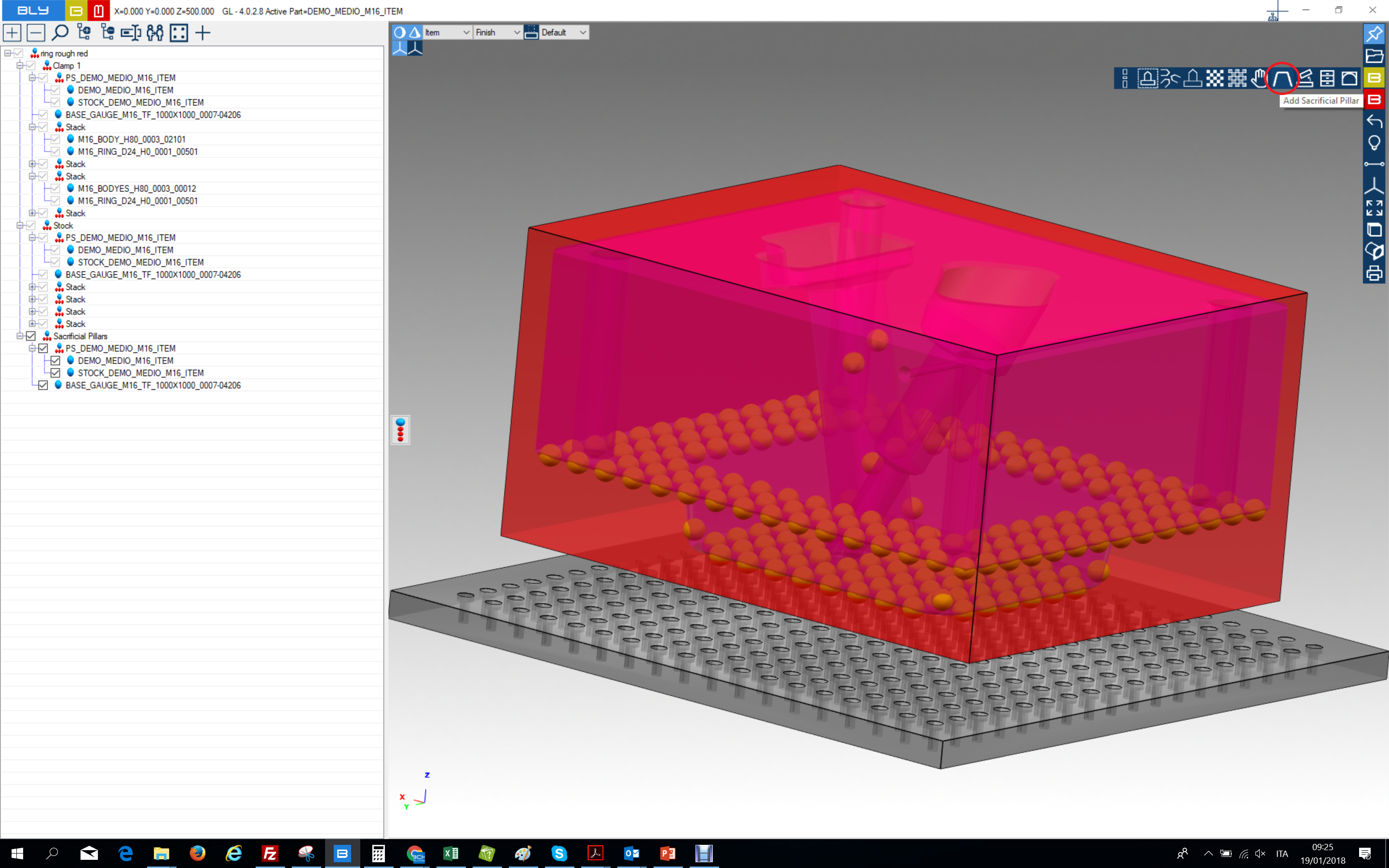
After selection, Guideline projects the positioning spheres onto lower stock's face and opens "Terrace menu" window
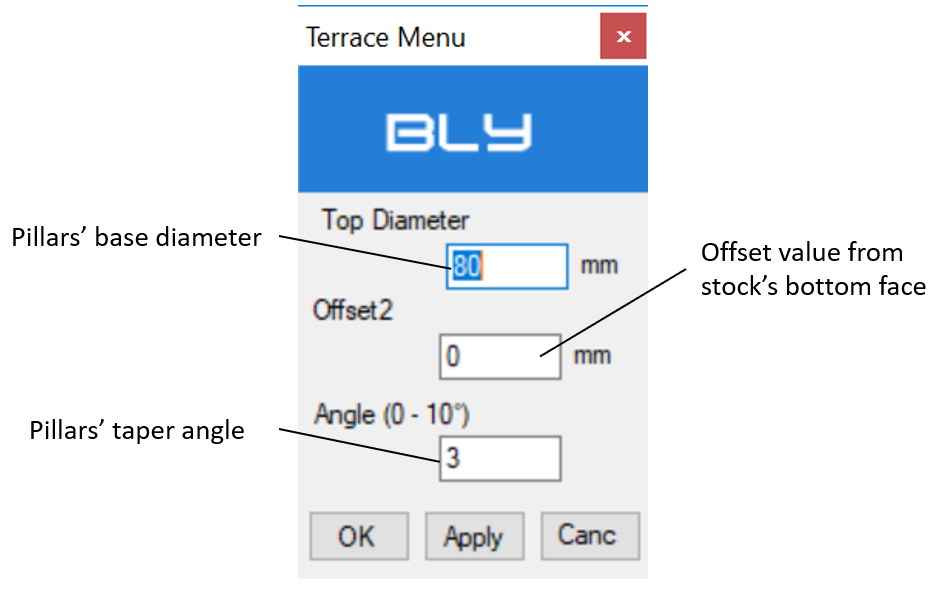
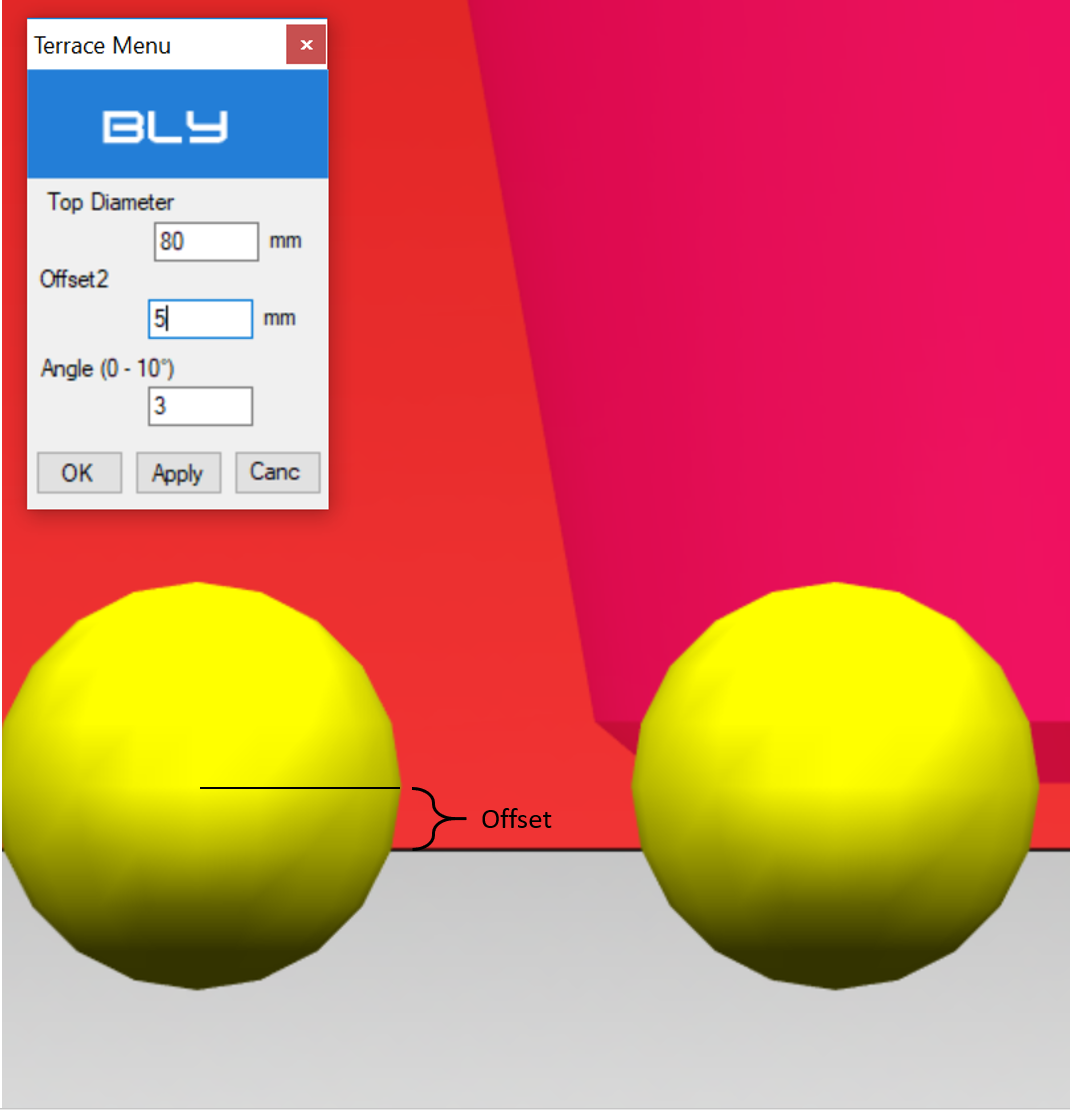
For a better view, it is recommended to blank stock and base gauge and orient view -> bottom.
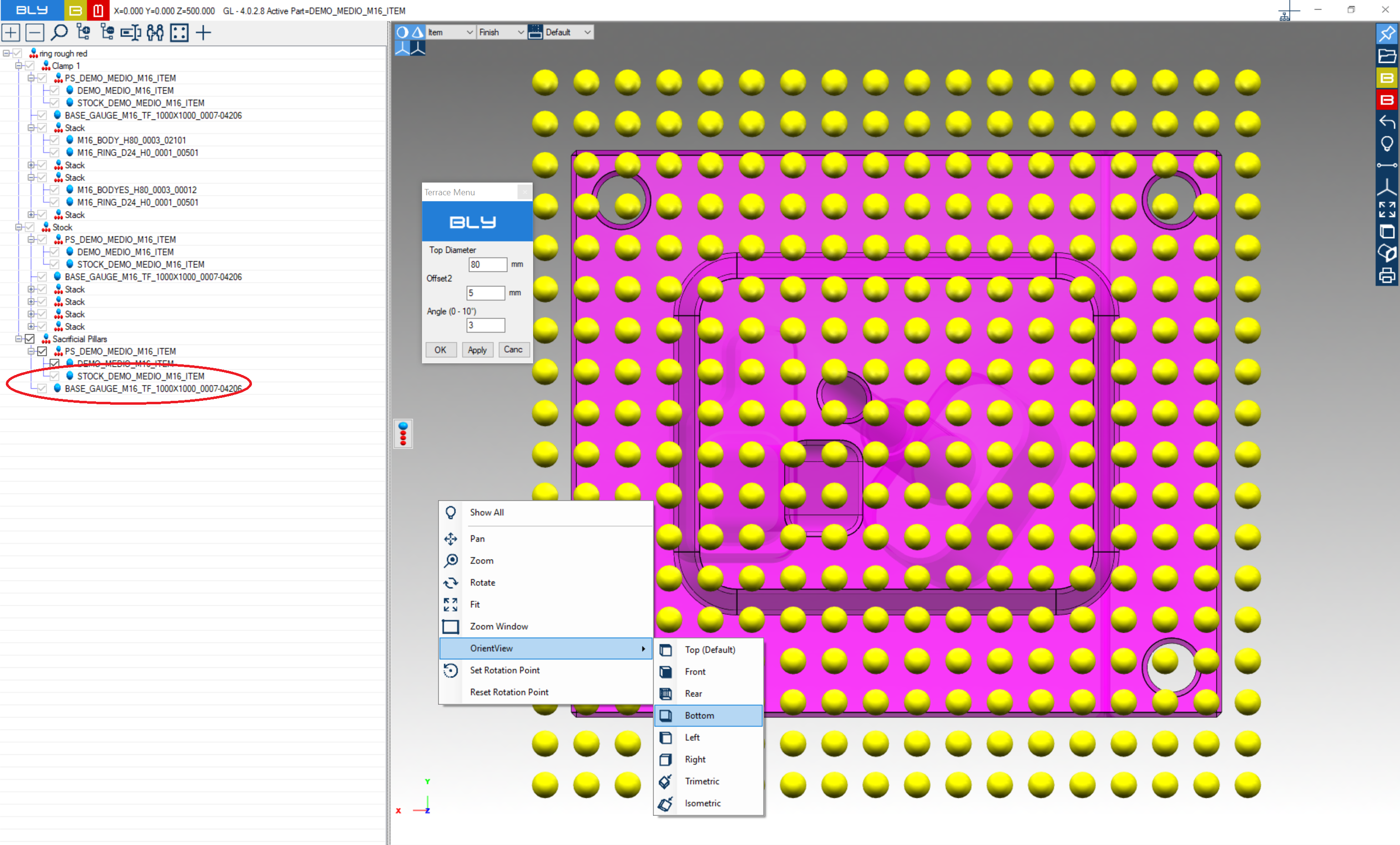
Clicking on the sphere will create the pillars with the specified parameters and related FCS stacks. Interference check is active and violating stacks are highlighted in orange.
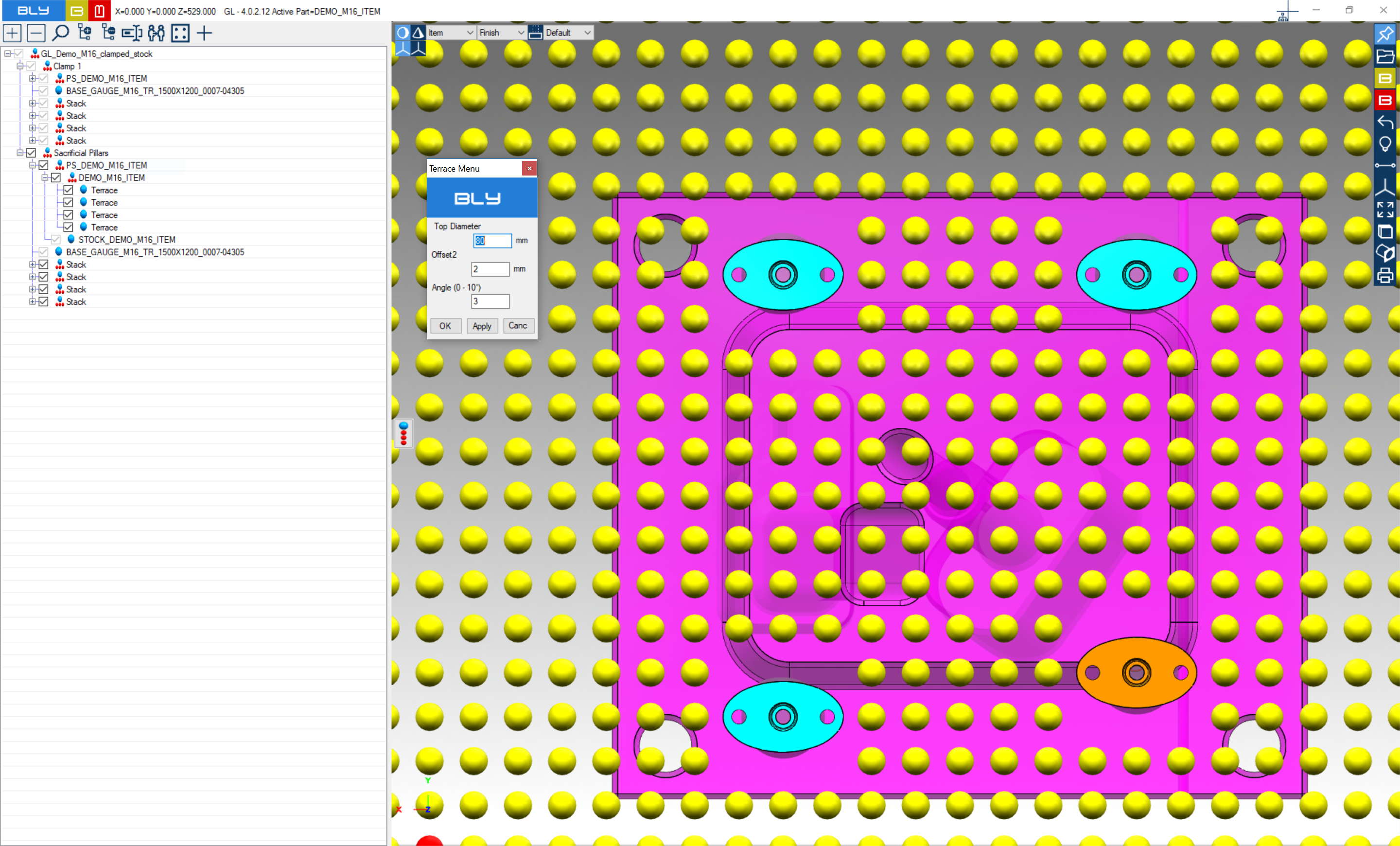
It is then possible to adjust the relative pillars' position by clicking the job an using positioning functionalities as usual
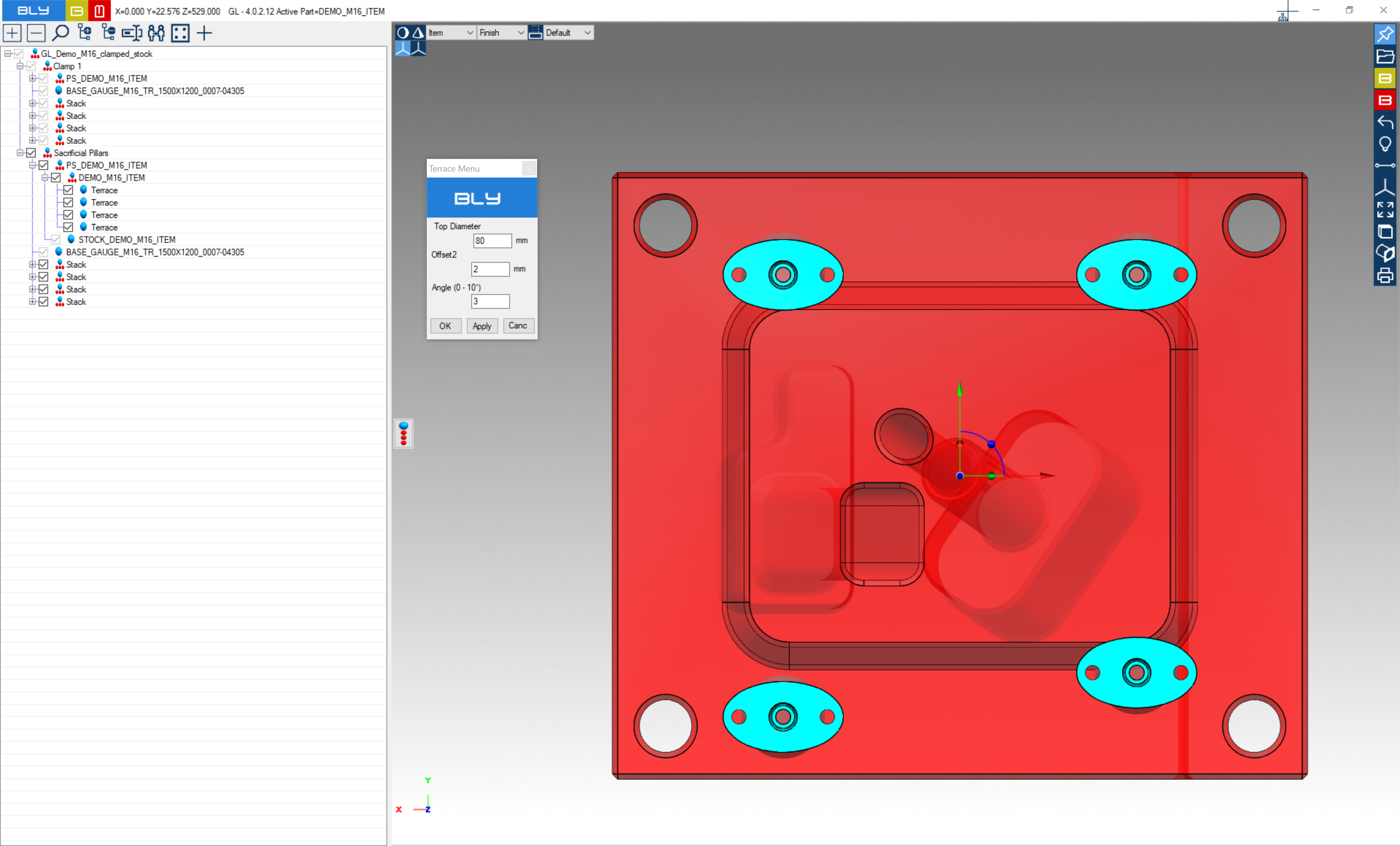
Existing pillars can be removed (deleted) or temporarly deactivated: to do so, left click on the one you want to operate on and a contextual toolbar will display
Remove pillar: delete permanently the pillar and recalculate the stack to reach the job, which remains in the previous position. The pillar is no longer present in the navigation tree and cannot be activated anymore.
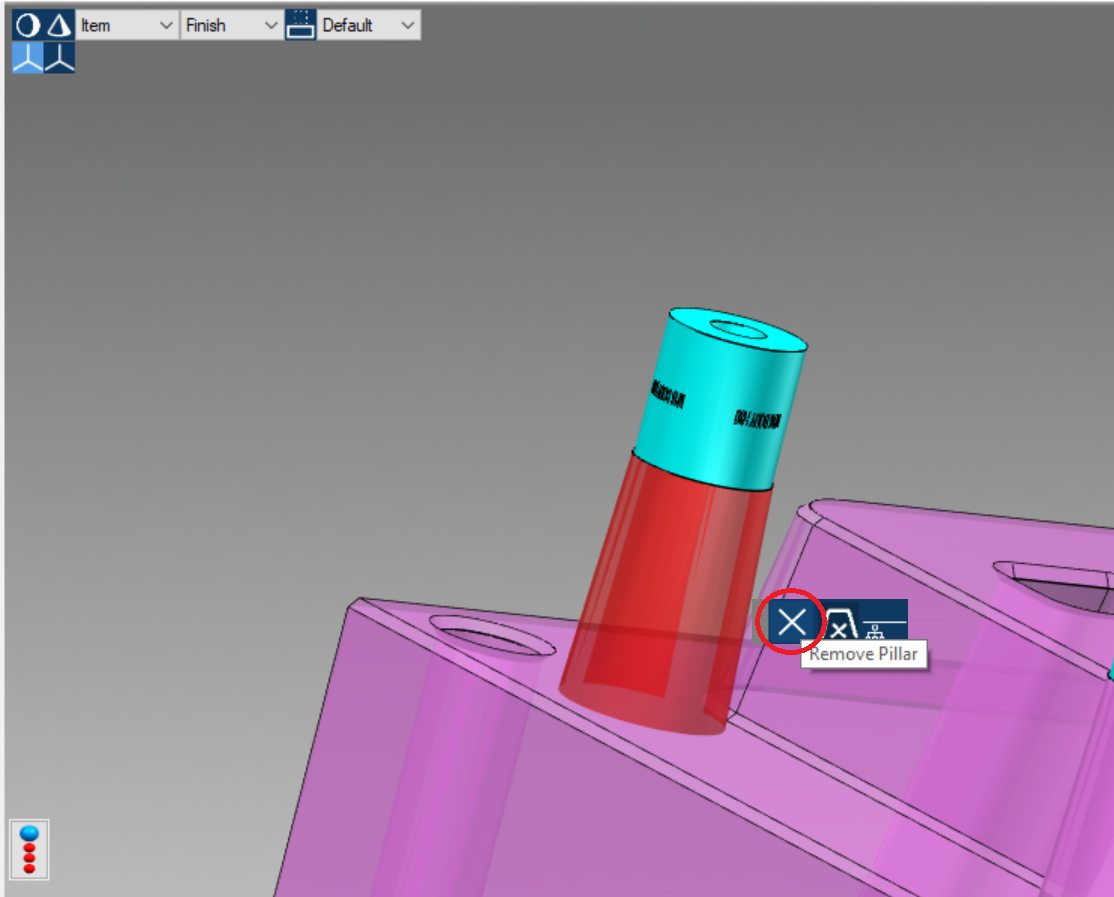
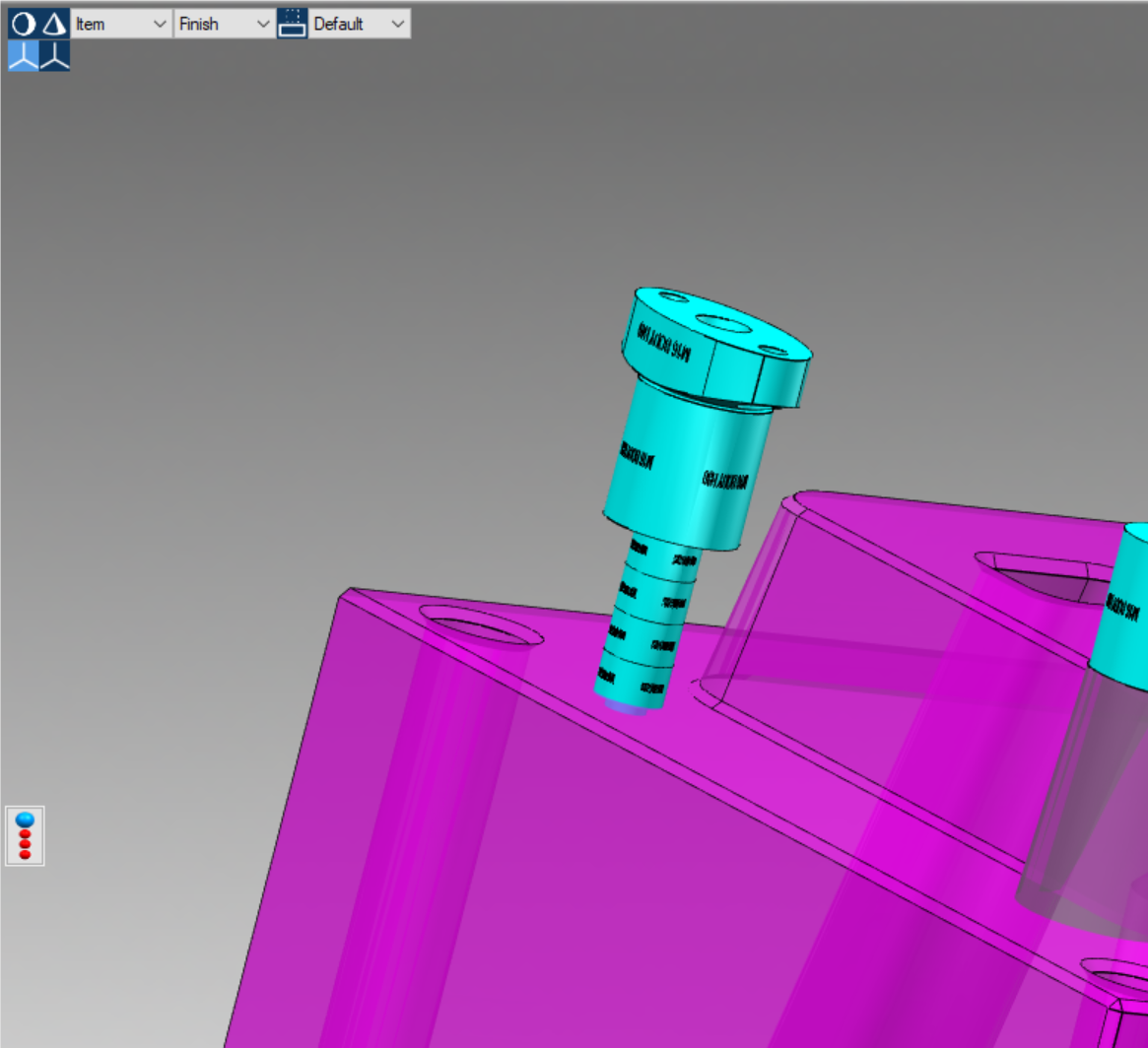
Deactivate pillar: turn temporarely off the pillar and recalculate the stack to reach the job, which remains in the previous position.
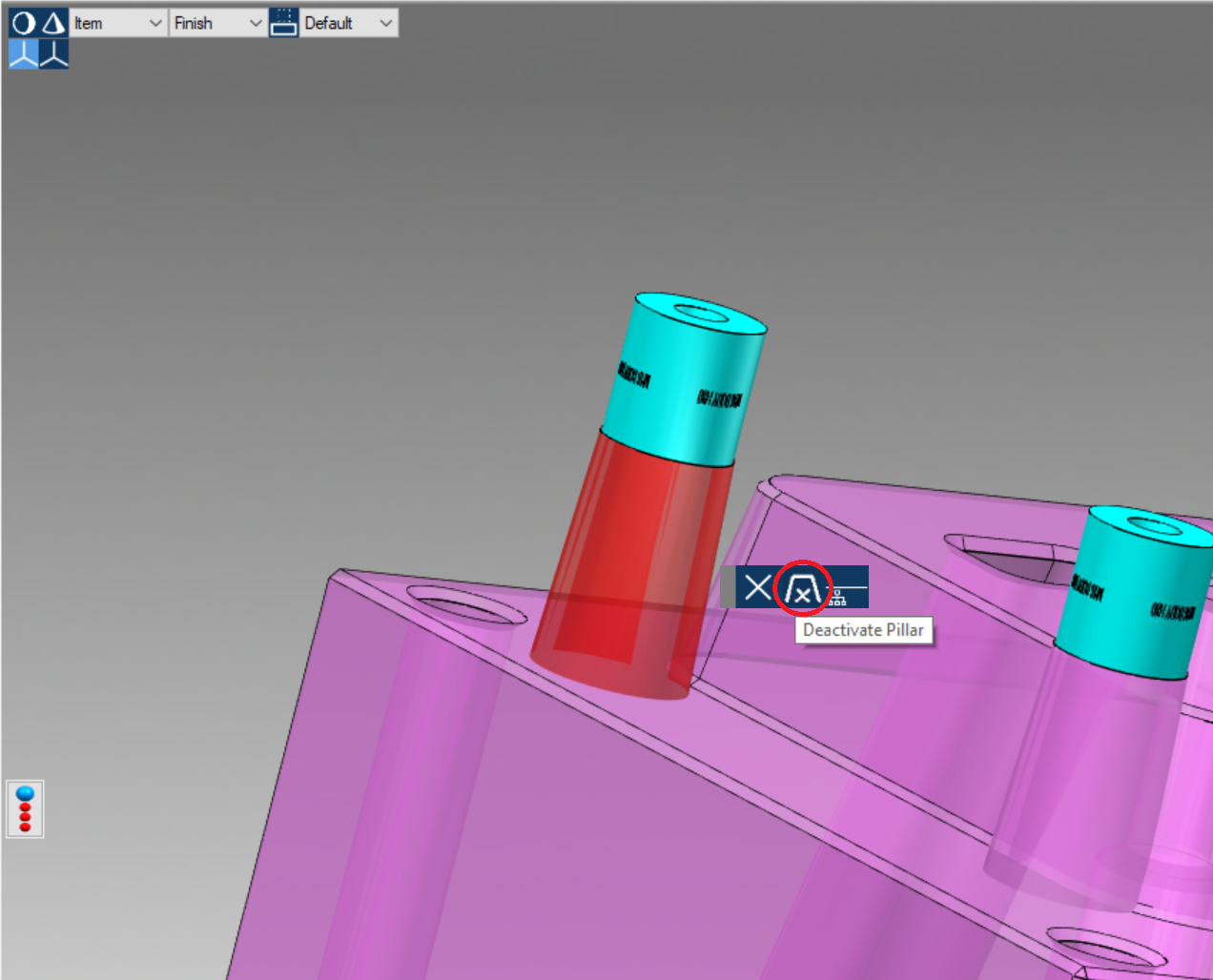
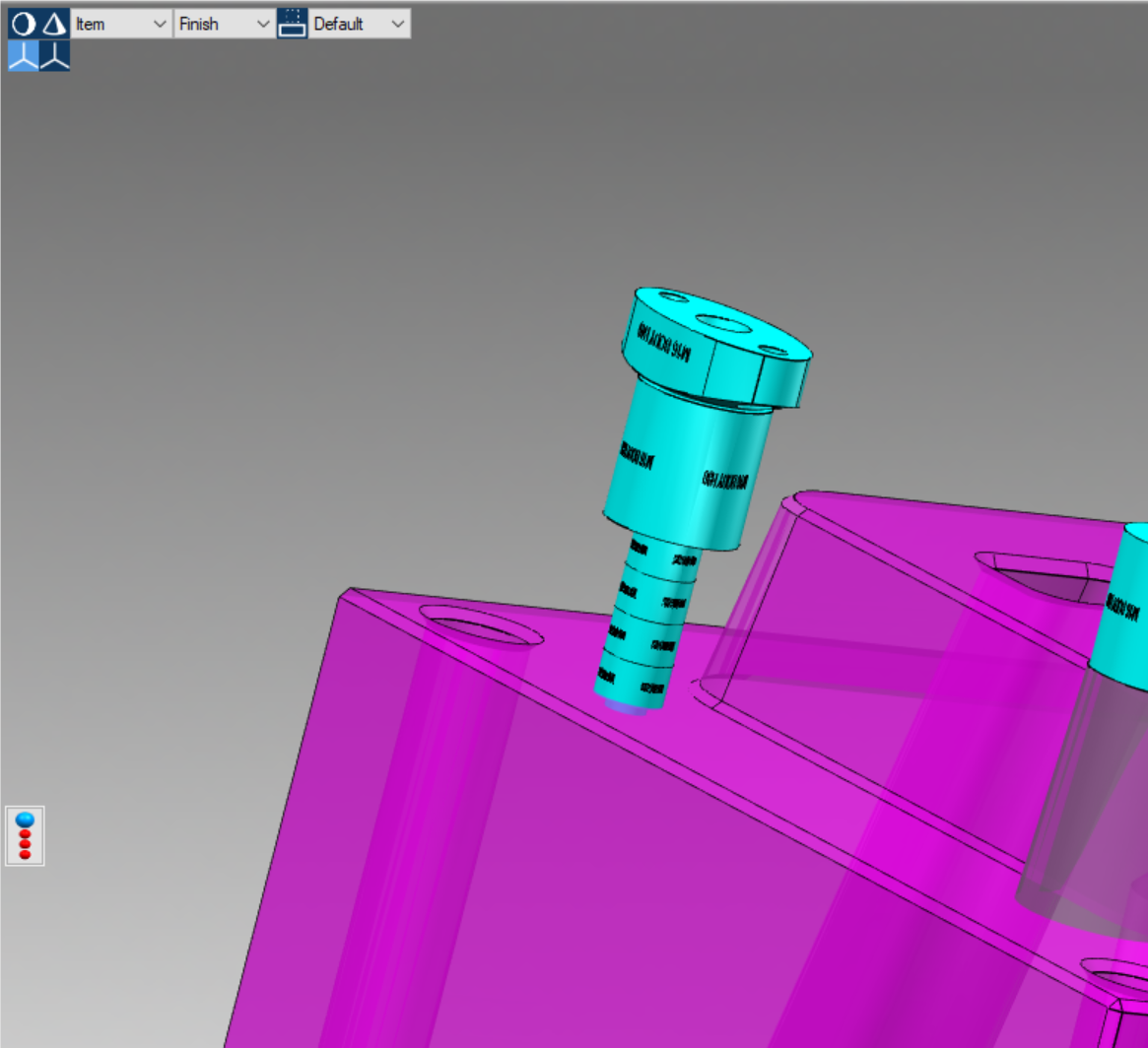
The pillar remains listed in the navigation tree and can be re-activated clicking on the grayed-out node: doing so, the stack return back to its previous definition (or to a configuration matching the job's position).
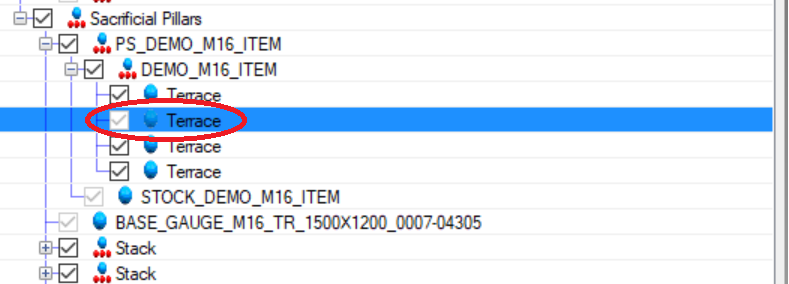
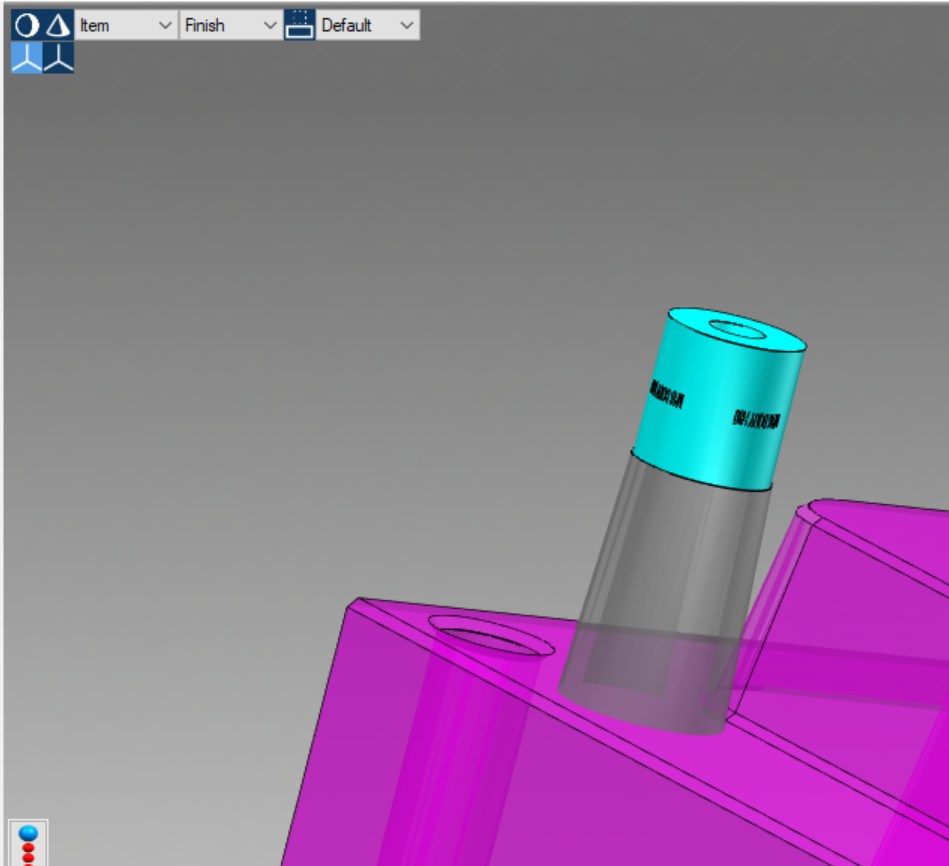
See an example on this video
« Go back